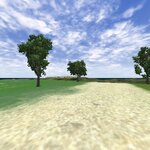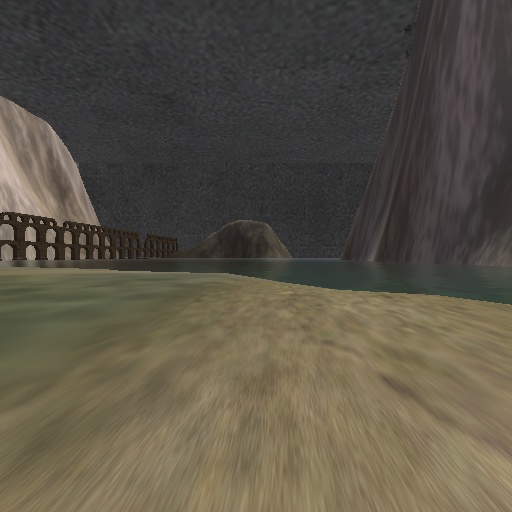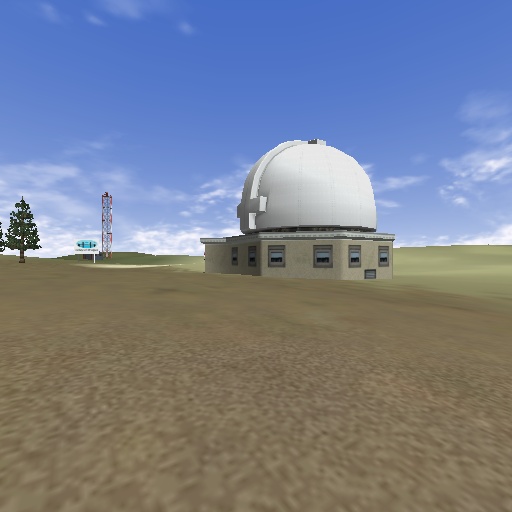Welcome to Skydrome!
Fly from a hilltop to the airport floating at the end of a suspension bridge. From there, fly to the business district or to the neighborhood, both of which are floating high in the sky.
Preview video on YouTube:
There are 4 spawn points: hilltop, airport runway, neighborhood runway, and one of the two business district runways. Press X to cycle through the locations. Taking off from the floating deck runways in 'chase view' will result in a view that appears to be under the surface, but that is quickly resolved as the aircraft rolls forward.
Hot air balloons and a blimp are placed away and above the floating decks, approximately aligned with the runways. These are orientation markers intended to assist pilots when they are flying towards open sky and want to know where to turn to begin a descent to a runway.
Thanks to brentg for advance permission to change the color scheme of his USMacon dirigible.
This airport was created with RealFlight 6, and uses elements from:
Add-ons Volumes 1, 2, 3, 4, 5
Expansion Packs 2, 3, 4, 6, 7
Custom objects:
USMacon - created by brentg (Skydrome CS)
NT's Sign - created by DonaldT (Skydrome CS)
Gymobi07 - created by Nizz
Gymobi09 - created by Nizz
BBQ - created by Dr.Moo!
Baby Boomerang Jet - created by maxkop
Leopard 4 - created by dhk79
CNC - created by Boof69
E500 - created by DF MAN
If you see any of your work in this AP and I haven't given you credit, or if the credits are incorrect, please let me know so I can update the description.
Fly from a hilltop to the airport floating at the end of a suspension bridge. From there, fly to the business district or to the neighborhood, both of which are floating high in the sky.
Preview video on YouTube:
There are 4 spawn points: hilltop, airport runway, neighborhood runway, and one of the two business district runways. Press X to cycle through the locations. Taking off from the floating deck runways in 'chase view' will result in a view that appears to be under the surface, but that is quickly resolved as the aircraft rolls forward.
Hot air balloons and a blimp are placed away and above the floating decks, approximately aligned with the runways. These are orientation markers intended to assist pilots when they are flying towards open sky and want to know where to turn to begin a descent to a runway.
Thanks to brentg for advance permission to change the color scheme of his USMacon dirigible.
This airport was created with RealFlight 6, and uses elements from:
Add-ons Volumes 1, 2, 3, 4, 5
Expansion Packs 2, 3, 4, 6, 7
Custom objects:
USMacon - created by brentg (Skydrome CS)
NT's Sign - created by DonaldT (Skydrome CS)
Gymobi07 - created by Nizz
Gymobi09 - created by Nizz
BBQ - created by Dr.Moo!
Baby Boomerang Jet - created by maxkop
Leopard 4 - created by dhk79
CNC - created by Boof69
E500 - created by DF MAN
If you see any of your work in this AP and I haven't given you credit, or if the credits are incorrect, please let me know so I can update the description.