legoman
Well-known member
the flashing is unexpected. it seems to vary some in hertz and the ratio from percent on and off from airport to airport
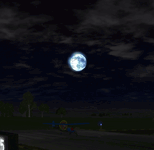
open any airport in serria nevada (I did not test other maps) and any plane (did not seem to be related to the plane choice)
edit the airport and enable water. if it is not already enabled (water park night from EP6 is already set up)
and lower the sun so the moon is up
look at the moon
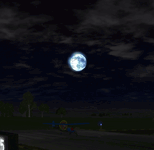
open any airport in serria nevada (I did not test other maps) and any plane (did not seem to be related to the plane choice)
edit the airport and enable water. if it is not already enabled (water park night from EP6 is already set up)
and lower the sun so the moon is up
look at the moon


