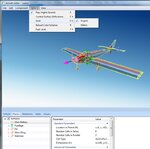Hi guys does anybody know how to change the airspeed reading from mph to kmh
ive looked at all the settings and can not see how to change it all help is very much appreciated.
I was able to change it a long time ago but all of a sudden its changed back to mph and I cant remember how I did it
ive looked at all the settings and can not see how to change it all help is very much appreciated.
I was able to change it a long time ago but all of a sudden its changed back to mph and I cant remember how I did it