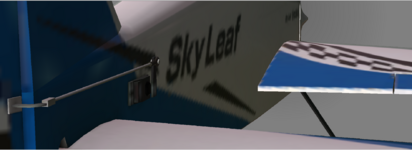You are using an out of date browser. It may not display this or other websites correctly.
You should upgrade or use an alternative browser.
You should upgrade or use an alternative browser.
Airport
- Thread starter Vahe wolf
- Start date
In the airport editor, you can place a "spawn point" in the air. There are limits to how far away from the pilot it can be, however. The plane will appear at that position at each reset. But, it does not have any forward speed, so one must make sure the throttle is at full!
I have my own super basic empty field with the above set up, so when practicing advanced maneuvers I don't have to takeoff and get into position again after each restart.
I have my own super basic empty field with the above set up, so when practicing advanced maneuvers I don't have to takeoff and get into position again after each restart.
I want to add a model of a plane that moves in the air other than the plane that I'm driving.
can i do that?
can i do that?
In the airport editor, you can place a "spawn point" in the air. There are limits to how far away from the pilot it can be, however. The plane will appear at that position at each reset. But, it does not have any forward speed, so one must make sure the throttle is at full!
I have my own super basic empty field with the above set up, so when practicing advanced maneuvers I don't have to takeoff and get into position again after each restart.
For example, if there was a glider flying in the sky, a large civilian plane, or a balloonIn the airport editor, you can place a "spawn point" in the air. There are limits to how far away from the pilot it can be, however. The plane will appear at that position at each reset. But, it does not have any forward speed, so one must make sure the throttle is at full!
I have my own super basic empty field with the above set up, so when practicing advanced maneuvers I don't have to takeoff and get into position again after each restart.
Vehicle spawns have an Initial Velocity property that lets you achieve that. Load the Catapult Launch scenario to see this in action!The plane will appear at that position at each reset. But, it does not have any forward speed, so one must make sure the throttle is at full!
You probably already know this, but after that initial spawn that gets you most of the way there, you can get up to speed and use the 'P' key to store your position, velocity, etc., enabling you to restart in exactly the same state thereafter!I have my own super basic empty field with the above set up, so when practicing advanced maneuvers I don't have to takeoff and get into position again after each restart.
@Vahe wolf, there are a couple ways you can achieve that.
- Make a recording of you flying a model the way you'd like it to behave, then load that recording and let it play for some company while you're at that airport. I don't think that's exactly what you're after, but it gets you partway there, and much more easily than the second option.
- Create a custom airport object. Make it a roller coaster type. Give it the characteristics you desire. The circling birds in the sky at Boneyard airport were done using this method.
I've looked at Boneyard Airport now and I've seen the birds in it. I think this is what I'm really looking for.Create a custom airport object. Make it a roller coaster type. Give it the characteristics you desire. The circling birds in the sky at Boneyard airport were done using this method.
Thank you very much. I will try to do that at my airport and tell you everything new.
Here is a Spitfire on a roller coaster system (made in 3DSMax), unzip and place the 2 files (TGA and FBX) into a separate folder.
Import the FBX file into Realflight using the (3D model FBX KEX) Importer, the TGA will be automatically found if in the same folder as the FBX file.
Now you can edit your airport of choice and select Objects\Custom Objects\Scenery\Spitfire track and select "Add".
In the properties screen (lower left) select the Scale % and change it to 6000% (or whatever works best for you) Exit to the Simulator.
I added 4 of the Spitfire tracks to an airport and set the "Orientations" to 0, 90,180 and -90. Again, select orientation to best fit your needs.
Let me know if this works?
Import the FBX file into Realflight using the (3D model FBX KEX) Importer, the TGA will be automatically found if in the same folder as the FBX file.
Now you can edit your airport of choice and select Objects\Custom Objects\Scenery\Spitfire track and select "Add".
In the properties screen (lower left) select the Scale % and change it to 6000% (or whatever works best for you) Exit to the Simulator.
I added 4 of the Spitfire tracks to an airport and set the "Orientations" to 0, 90,180 and -90. Again, select orientation to best fit your needs.
Let me know if this works?
Attachments
@asj5547
You always help me, thank you
The result was very satisfactory for what I needed to do
Here is a picture of how they work, and I also attach the 3D Max picture as it appears to me
This is what I'm actually looking for
But I have an inquiry about how to do this through 3D-Max. Can you help in some way explaining how I can apply this feature to any model I design?

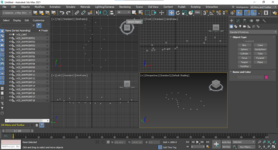
I also noticed that it tracks the path of the waypoint that was created in some way in 3D Max.
I really want to learn how to do this because it's very interesting and gives a lot of realism in simulation.
You always help me, thank you
The result was very satisfactory for what I needed to do
Here is a picture of how they work, and I also attach the 3D Max picture as it appears to me
This is what I'm actually looking for
But I have an inquiry about how to do this through 3D-Max. Can you help in some way explaining how I can apply this feature to any model I design?

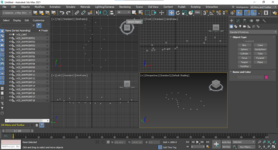
I also noticed that it tracks the path of the waypoint that was created in some way in 3D Max.
I really want to learn how to do this because it's very interesting and gives a lot of realism in simulation.
WOW! you have the entire squadron up and flying.@asj5547
You always help me, thank you
The result was very satisfactory for what I needed to do
Here is a picture of how they work, and I also attach the 3D Max picture as it appears to me
This is what I'm actually looking for
But I have an inquiry about how to do this through 3D-Max. Can you help in some way explaining how I can apply this feature to any model I design?
View attachment 133371
View attachment 133372
I also noticed that it tracks the path of the waypoint that was created in some way in 3D Max.
I really want to learn how to do this because it's very interesting and gives a lot of realism in simulation.
Select any of your models for the aircraft to be seen, (make a copy of it) strip it down to the basics (for instance delete all interior mesh) and also delete landing gear on retractable models, (that is unless you want to do any touch and go landings on the track), when the model is reduced to bare minimum, click on Fuselage and attach all parts to it, now rename the model as ~CS_CART you can have more aircraft flying the same track, just name the added carts ~CS_CART01, ~CS_CART02, ~CS_CART03 etc. The carts need NUP values, click on the properties\User Defined for each cart and enter; (pay attention to capitalization).
NUP_LapTimeSEC=? (? set lap seconds you require)
NUP_DelaySEC=0 ...to set the delay between multiple carts on the same track.
I'm glad you like itWOW! you have the entire squadron up and flying.
Select any of your models for the aircraft to be seen, (make a copy of it) strip it down to the basics (for instance delete all interior mesh) and also delete landing gear on retractable models, (that is unless you want to do any touch and go landings on the track), when the model is reduced to bare minimum, click on Fuselage and attach all parts to it, now rename the model as ~CS_CART you can have more aircraft flying the same track, just name the added carts ~CS_CART01, ~CS_CART02, ~CS_CART03 etc. The carts need NUP values, click on the properties\User Defined for each cart and enter; (pay attention to capitalization).
NUP_LapTimeSEC=? (? set lap seconds you require)
NUP_DelaySEC=0 ...to set the delay between multiple carts on the same track.
The information you gave me is very useful and will help me, but how am I going to set the path of the waypoint?
Can I specify coordinates from Google Map so that you can walk on its path?
I'm trying to build the real world into a real miniature flight simulator
Set the waypoints on the grid in Max to the path you require the aircraft to follow, then use the pivot points to align the aircraft's flight physics to the path.I'm glad you like it
The information you gave me is very useful and will help me, but how am I going to set the path of the waypoint?
Does UVmapping affect a model's flight physics? good question, I would have to say no it does not affect physics, I have heard of other modelers that have used all baked-on colors on the entire 3dmesh model and not had to uvmap any parts, (never tried that myself).Yes, I am referring to UV map for fuselage or any airplane model. Is formatting it in this way very necessary, or is it only aesthetically pleasing?
technoid
Well-known member
That's correct. The color scheme for the original Trident I modeled was "entirely" done using baked-on colors. The plane's physics file (*.rfvechicle) is the only thing that affects the flight physics. You can model a square and create physics for a plane and it will fly like the physics, not the graphics. The graphics is only what is rendered for you to see.Does UVmapping affect a model's flight physics? good question, I would have to say no it does not affect physics, I have heard of other modelers that have used all baked-on colors on the entire 3dmesh model and not had to uvmap any parts, (never tried that myself).