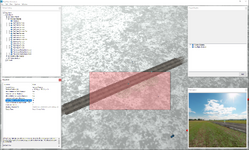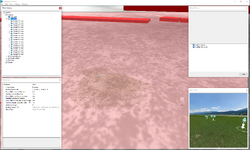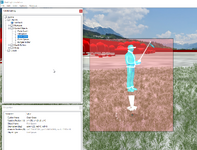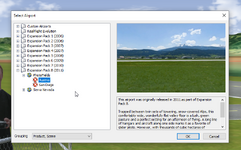MADCAP
Member
My favorite flying field, just for the ambience is Austria. But I'd like to be located close to the runway and see my plane positioned on it so that I can practice Pitts 3 point landings on it, or on grass also if I want to. Has anyone done this or is t something I could design myself as an absolute newbie to both RealFlight and design work? I love the mountains and hangars and open flying space. Even a similar landing strip may be available but my Ctl-F searches through many pages of Evo and 9.5 have not uncovered any so far.
Thanks to anyone out there who also likes the open sky and broad area for long low passes ideal for Boomers like myself.
Thanks to anyone out there who also likes the open sky and broad area for long low passes ideal for Boomers like myself.