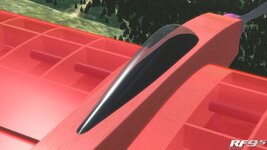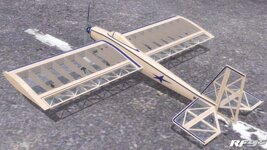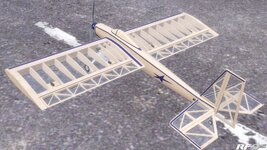technoid
Well-known member
I'm thinking this issue is caused by the fact the "fuselage" is a transparent object so you can see the balsa build-up structure that's recessed about .050 inside it. The balsa build-up structure is "not" transparent but the fuselage "is" transparent. So when you look through the canopy at certain angles you end up seeing through the "fusalge transparent layer and see the balsa build-up layer below it without seeing the fuselage layer at all. Thus seeing the balsa without seeing the red tinted transparent layer.technoid do any of your other similar EA's have this issue ? i was going to go and see if any do but thought i'd ask first.
.