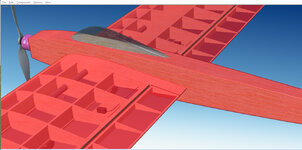You are using an out of date browser. It may not display this or other websites correctly.
You should upgrade or use an alternative browser.
You should upgrade or use an alternative browser.
Balsa Baby
- Thread starter technoid
- Start date
technoid
Well-known member
Everyone likes your tinted canopy so I'll change mine to tinted. What values did you use in the RGB and ALPHA layers for the Canopy? For both the color scheme and the spec map. Thanks !Thanks for the beta of the Balsa baby, it sure fly 'nice, very aerobatic yet rock stable, the color scheme is great, and the transparency displays the balsa work perfectly, I like the shadows of the wing ribs Etc., with the model on the ground.View attachment 136946
And yeah the shadow of the internal structure does look good on the ground. It's too bad the shadows muddy up the look of it when you look at the top of the parts like the picture I posted.
technoid
Well-known member
Thanks. Yeah the original model I used had a (tiny bit) raised floor in the canopy so you could paint it black (or whatever). I also need to pull the bottom of the canopy down a little since the fuselage got a little smaller when I reworked it, so the canopy doesn't go all the way to the fuselage right now. Thanks for the numbers I'll rework the canopy before release.RGB 202020, Alpha 828282, but needs the base of the canopy to be paintable, viewing at the top of the model you can see the balsa grain, (which is not bad thing, I kind of like that) just that maybe I would like to make the wood grain for the base darker.
technoid
Well-known member
I did a test of a slightly raised floor (.006) on the canopy. It seems to be okay so I'll add it to the main file. The floor is 202020. Do you think the canopy and floor might be a tiny bit lighter, or is the way it is the best?RGB 202020, Alpha 828282, but needs the base of the canopy to be paintable, viewing at the top of the model you can see the balsa grain, (which is not bad thing, I kind of like that) just that maybe I would like to make the wood grain for the base darker.
EDIT: I just went back and looked at your canopy and your picture is much lighter than mine. I used your numbers so maybe since this is a temporary test once I put it in the main file it will be lighter. But I can always adjust the numbers if I need to make mine a bit lighter. Another thing that's odd. In your picture the balsa where the canopy floor should be isn't tinted red, but the canopy itself is "slightly" up from the fuselage. Looking at it from the side in the 3d Editor the canopy doesn't touch the fuselage. So I guess it's a deal with two see through surfaces canceling something out.
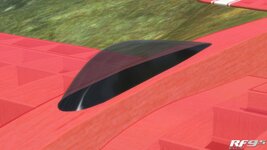
Last edited:
technoid
Well-known member
I added the canopy floor to the main file today and here's a shot of it lightened up a little. The canopy floor is still dark. BUT.. there is a problem in the way RF handles two transparent surfaces looking through them. If you get the camera in the right angle you can see through the surface of the fuselage and see the fuselage balsa structure below it, like in the @asj5547 shot he posted in #63. I didn't think to save a shot of it but I'll post one later. Right now it's grocery shopping time. But here's a shot of the way it is now in the main file, the canopy is a little lighter.


doug schluter
Well-known member
looking excellent again technoid and the ideas others have given are good . this Balsa Baby is
another fun flying excellent aerobatic plane
another fun flying excellent aerobatic plane
technoid
Well-known member
Thanks Doug !looking excellent again technoid and the ideas others have given are good . this Balsa Baby is
another fun flying excellent aerobatic plane
technoid
Well-known member
Here's pictures from different angles. The first and fourth pictures show the balsa buildup layer but the second and third pictures are fine. I've seen this before and I don't think there's a way to fix it. I think it boils down to how RF handles looking through multiple transparent layers. Do you guys still think I should release it this way?


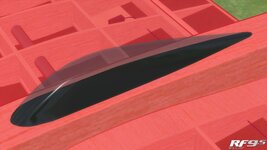



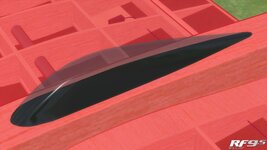

Last edited:
technoid
Well-known member
I thought I'd go ahead and post another beta so everyone can take a look at the new canopy and the issues I've mentioned. Like I said I've seen this before so it's not such a big deal to me but I wanted to get everyone else's thoughts on it. So take a look and let me know what you think.
The controls are setup for the InterLink Elite.
BRAKES: Up Elevator
SMOKE: Channel 7 Switch
On Board Cameras
F4: Cinema Cam
F5: Plane Front
F6: Plane Left
F7: Plane Right

The controls are setup for the InterLink Elite.
BRAKES: Up Elevator
SMOKE: Channel 7 Switch
On Board Cameras
F4: Cinema Cam
F5: Plane Front
F6: Plane Left
F7: Plane Right

Attachments
technoid
Well-known member
Oh. When you look at the issues I've mentioned with the new canopy notice if you are in the front of the canopy looking back through the canopy to the side of the fuselage you don't see through to the balsa layer. But if you're looking from the back towards the front you can see the balsa layer when you're looking through the canopy. Or at least that's the way it works for me. You can see that in the four pictures I posted earlier.
doug schluter
Well-known member
i see what you are talking about but in RF 8 at least that seems like a very minor issue to me , as you never spend time looking that close to it unless your right up to close to it to fly , i just flying itOh. When you look at the issues I've mentioned with the new canopy notice if you are in the front of the canopy looking back through the canopy to the side of the fuselage you don't see through to the balsa layer. But if you're looking from the back towards the front you can see the balsa layer when you're looking through the canopy. Or at least that's the way it works for me. You can see that in the four pictures I posted earlier.
Last edited:
technoid
Well-known member
Thanks Doug. I agree I wish it wasn't there but it's just one of those things you have to live with.in RF 8 at least that seems like a very minor issue to me as you never spend time looking that close to it , just flying it
doug schluter
Well-known member
haha i just edited my post to more what i was thinging hahaThanks Doug. I agree I wish it wasn't there but it's just one of those things you have to live with.
technoid
Well-known member
Yeah I read your post again just now. It just isn't something you'd normally see.haha i just edited my post to more what i was thinging haha
Last edited:
technoid
Well-known member
Yeah I seen the issue with the Cinema Cam, that's the only one that really bothers me. But it's kind of hidden by being right in the center of the front of the canopy. I almost took the Cinema Cam out, but I like to use it sometimes so I left it there. It seems this issue isn't that bad to everyone so I plan to release the plane the way it is. I do like the tinted canopy. I sort of figured in the end I'd make the canopy tinted all along. But I like to try different stuff some times. Thanks for checking it out for me.Technoid, out of curiosity I added a pilot camera to the Balsa Baby, and from there it looks normal. Then I added a tail cam, and you can see the bare balsa. It shows up on the cinema cam also. It really isn't that big of a deal in my opinion. Flies nice though.
doug schluter
Well-known member
technoid do any of your other similar EA's have this issue ? i was going to go and see if any do but thought i'd ask first.Yeah I seen the issue with the Cinema Cam, that's the only one that really bothers me. But it's kind of hidden by being right in the center of the front of the canopy. I almost took the Cinema Cam out, but I like to use it sometimes so I left it there. It seems this issue isn't that bad to everyone so I plan to release the plane the way it is. I do like the tinted canopy. I sort of figured in the end I'd make the canopy tinted all along. But I like to try different stuff some times. Thanks for checking it out for me.
.
technoid
Well-known member
Yes I've seen it before but I can't remember which plane it was. I just remember seeing it.technoid do any of your other similar EA's have this issue ? i was going to go and see if any do but thought i'd ask first.
.