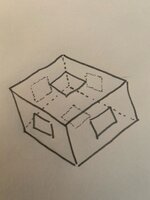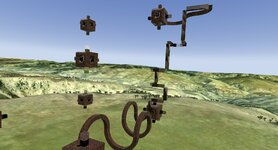You are using an out of date browser. It may not display this or other websites correctly.
You should upgrade or use an alternative browser.
You should upgrade or use an alternative browser.
Building Airports
- Thread starter sven_79_10
- Start date
sven_79_10
Member
sven_79_10
Member
braved
Banned
Newest Airport here I was inspired by Star Wars.
Attachments
rcdoski
Well-known member
The only problem I have with posting Pics and posts as I build an airport is. 1, too many times I get 3/4 done and look at what I have and decide I don't like it and start over. So, everything that would have been posted would have been a waste of time plus have taken the little bit of time I have to work on things. Where I used to work, I used to have to post or write reports on what I was doing and HATED IT!!! I don't want this to feel like a job. I have parents heading towards 90 years old plus in-laws in poor health that require help. So, what time I have to work on airports I need for building the airport not posting what I'm doing. The advice I would give for doing tubes that are joined together say in a big loop is. You better be a good 3D pilot because you will need to go into edit airport place your tube best you can then exit back to the airport and fly in chase mode and hover around to inspect for gaps and alignment. If you see any miss alignment you go back and make your adjustment in edit, then come back out to fly and hover around to inspect for gaps and alignment. You might have to do this many hundreds of times. Hope this advice was helpful.
rcdoski
Well-known member
Braved. Here is what you can try. And just make an airport to experiment with. You don't have to post it just use it to test things on. When in edit airport and say you add a Pirate Ship. Where it says Relative Position (ft) there is an x, y, and a z. The z will adjust the height of the ship or any object you are dealing with, say rocks, telephone poles. The Z adjusts the height of any object you are placing. A negative number lowers it a positive number will raise it. The x and y adjust side to side forward and back. When dealing with say walls, buildings, runways, large cliffs or boulders. You can use or try where it says Conform to Ground. This will place that object on the ground not floating in the air. You can even Have fun playing with where it says Orientation (deg) or even Scale (%). Just have fun experimenting moving things around. Hope this helps. Have fun.
Last edited:
braved
Banned
this airport was so hard to make.....Combat 9 SUPERPORT
Bill Stuntz
Well-known member
If you know how to do it in 6.5, you know how to do it in 9.5S or Evolution. AFAIK, those things haven't changed.
I have a simple question, is there a search option to find objects in the Object Pallet?
I'm looking for a simple cone to place at the corner of my field.
Do I have to open every folder and look through it to find a cone object?
Since there are many folders this is very time consuming.
Thanks!!!
I'm looking for a simple cone to place at the corner of my field.
Do I have to open every folder and look through it to find a cone object?
Since there are many folders this is very time consuming.
Thanks!!!
Thank You!I do not know of a shortcut to finding objects. But you can find a simple CONE or a better looking TRAFFIC CONE under Miscellaneous objects.
Thank You !!!Buckityou can organize the objects by name then find the letter c for cone. I will have screenhots outsoon to helpyou.