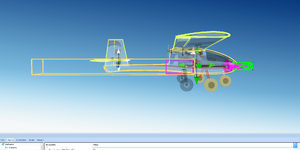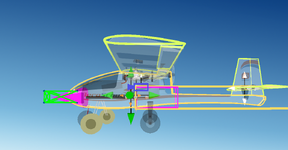You are using an out of date browser. It may not display this or other websites correctly.
You should upgrade or use an alternative browser.
You should upgrade or use an alternative browser.
Can i get some help on move deleteing and moveing parts?
- Thread starter gfdgdf
- Start date
uncle twist
Well-known member
You can move parts/reshape parts, do anything you want to the plane in the editor, BUT, the plane will always look the same in RF, HOWEVER, the plane will fly/react differently depending on the changes you make.
gfdgdf
Member
i moved the gear forwards and it still acts the some do you know how to fix this?You can move parts/reshape parts, do anything you want to the plane in the editor, BUT, the plane will always look the same in RF, HOWEVER, the plane will fly/react differently depending on the changes you make.
uncle twist
Well-known member
What exactly are you trying to accomplish.i moved the gear forwards and it still acts the some do you know how to fix this?
gfdgdf
Member
trying to make the plane a tail dragger but will not quit noseing over when the gear is fowardsWhat exactly are you trying to accomplish.
Last edited:
uncle twist
Well-known member
Try reducing the length and weight of the front landing gear strut, basically to zero on both, Also reduce the weight and diameter of the front wheel to zero...... Keep in mind, that by doing that, the front wheel/strut assembly WILL NOT disappear from the plane in RF. You can`t change the appearance of the plane, it has been modeled the way you see it in RF. Also, moving the main wheels forward in the editor will change their location on the plane in RF.trying to make the plane a tail dragger but will not quit noseing over when the gear is fowards
uncle twist
Well-known member
Isn`t that what you wanted ??? for it not to nose over.
technoid
Well-known member
In this case you should be able to get what you want with two linear actuators and a fixed output. Here's a couple of pictures. First delete the nose gear, that should get rid of the weight for the nose gear and nose tire. Then use one linear actuator to rotate the nose gear up into the plane. Then use another linear actuator to move the landing gear forward. You'll need a fixed output set to 100 to use for the servo input of the linear actuator to move the landing gear forward. Of course you'll need to rework the landing gear physics to move the phyics gear to the new location. And I imagine you'll need some CG adjustment.

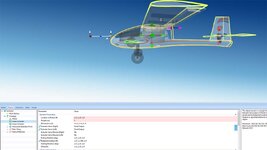

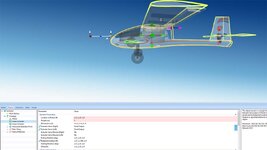
gfdgdf
Member
Isn`t that what you wanted ??? for it not to nose over
can i get a couple more pics of the linear actuators like father down so i know what setting to apply on both thanks for the help so farIn this case you should be able to get what you want with two linear actuators and a fixed output. Here's a couple of pictures. First delete the nose gear, that should get rid of the weight for the nose gear and nose tire. Then use one linear actuator to rotate the nose gear up into the plane. Then use another linear actuator to move the landing gear forward. You'll need a fixed output set to 100 to use for the servo input of the linear actuator to move the landing gear forward. Of course you'll need to rework the landing gear physics to move the phyics gear to the new location. And I imagine you'll need some CG adjustment.
View attachment 136860View attachment 136861
technoid
Well-known member
I'm just heading out to the grocery store but when I get back I'll look I may still have the AV I created. I'll upload it so you can look at it directly.can i get a couple more pics of the linear actuators like father down so i know what setting to apply on both thanks for the help so far
technoid
Well-known member
I took some time and finished the AV so take a look and see if it works okay. I added some weight to the landing gear to get the weight back to the original and then used the CG Adjust settings to set the CG back to the original. Of course there is no tail wheel so it's harder to control. But you can't really fix that. You can add a dummy tail wheel in the physics but since there's no real physical tail gear it doesn't react like it would if there was a tail gear in the 3d modeling.can i get a couple more pics of the linear actuators like father down so i know what setting to apply on both thanks for the help so far

Attachments
gfdgdf
Member
that ya manI took some time and finished the AV so take a look and see if it works okay. I added some weight to the landing gear to get the weight back to the original and then used the CG Adjust settings to set the CG back to the original. Of course there is no tail wheel so it's harder to control. But you can't really fix that. You can add a dummy tail wheel in the physics but since there's no real physical tail gear it doesn't react like it would if there was a tail gear in the 3d modeling.
View attachment 136890
technoid
Well-known member
One thing I forgot to mention. The original plane had springy flat aluminum gear but after the mods I made the gear starting hopping. I adjusted it but couldn't make it stop hopping so I changed the gear to flat aluminum.that ya man