You are using an out of date browser. It may not display this or other websites correctly.
You should upgrade or use an alternative browser.
You should upgrade or use an alternative browser.
Contest: Most realistic screen shot
- Thread starter jbourke
- Start date
- Status
- Not open for further replies.
blockbuster
New member
blockbuster
New member
If you woundering how G4 stoking up vs. real deal then look at the last picture of my Flatana picture taken in a winter of 2006/2007 with Sony 5.1MP camera. Yes, I still have that plane. The rest of the pictures are USAF Museum from Expantion Pack 1. Does it get any more real then that!?  :
:
*Note: Some pixalation seen around contour edges of G4 Flatana is due to image compression, it is almost invisible on original images viewed in Windows Picture Viewer.
*Note: Some pixalation seen around contour edges of G4 Flatana is due to image compression, it is almost invisible on original images viewed in Windows Picture Viewer.
Attachments
Last edited:
dragster1555
New member
blockbuster said:Here is a photofield of USAF Museum from Expantion Pack 1 pics:
I like the way sun beams on the last pic.
I think you are supposed to use STOCK aircraft from the planes and airfields that came with G4, Not the expansion packs. Cool pics though!
jeffpn
Well-known member
Read post #36zdsweet said:I think you are supposed to use STOCK aircraft from the planes and airfields that came with G4, Not the expansion packs. Cool pics though!
blockbuster
New member
jbourke said:It will also help to enable anti-aliasing.
Jim
Sorry, Jim, where I can find anti-aliasing and what does it do? I glanced through the -->"Simulation" tab, then --> "Settings" tab, then --> "Graphics" tab and found nothing. Mybe I'm looking in the wrong spot?
Few more pics of ,I guess Jims Yak, in inverted Harrier/Hover over Grass Flatlands photofield
Attachments
Last edited:
blockbuster
New member
jeffpn said:yep, AA is adjusted in your graphics control panel, not RF. Google antialiasing for an explanation. Do you have access to the internet? It will slow your frame rate, though.
Thanks, Jeff, how do I use it
blockbuster
New member
crazyquay said:Don't suppose this would help 'sell' the hobby....
Ever since, a few month ago this updated became available on G3.5, where balsa splinters and sheets of covering flying around upon collision, I thoght it made sim even more spectacular
jeffpn
Well-known member
It's about graphic performance in the sim, not about uploadingblockbuster said:Thanks, Jeff, how do I use it. Is that pertinent to taking pics in Sim or about uploading it to forum?
99Tarbox
New member
Turning on the AA will really help the jaggies. When I was modding for games any screenshot was required by policy to be taken at the highest possible settings. Below is an example of how AA will help the overall image. The low frame rates are because it is so close. In the air I get 24-30 to fly. Good enough to practice with until I get a better system. Below that is where the settings are on my system. Your mileage may vary. BTW, the images are big (my actual screen real estate) so you can get a sense of the difference.

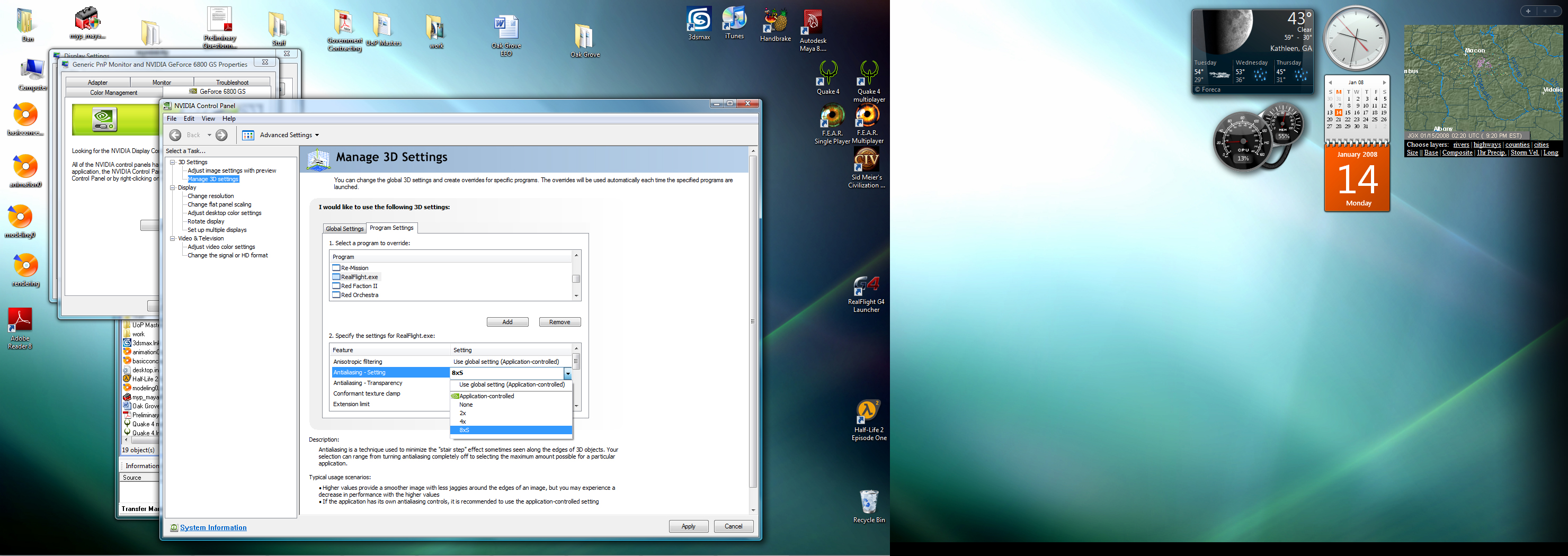

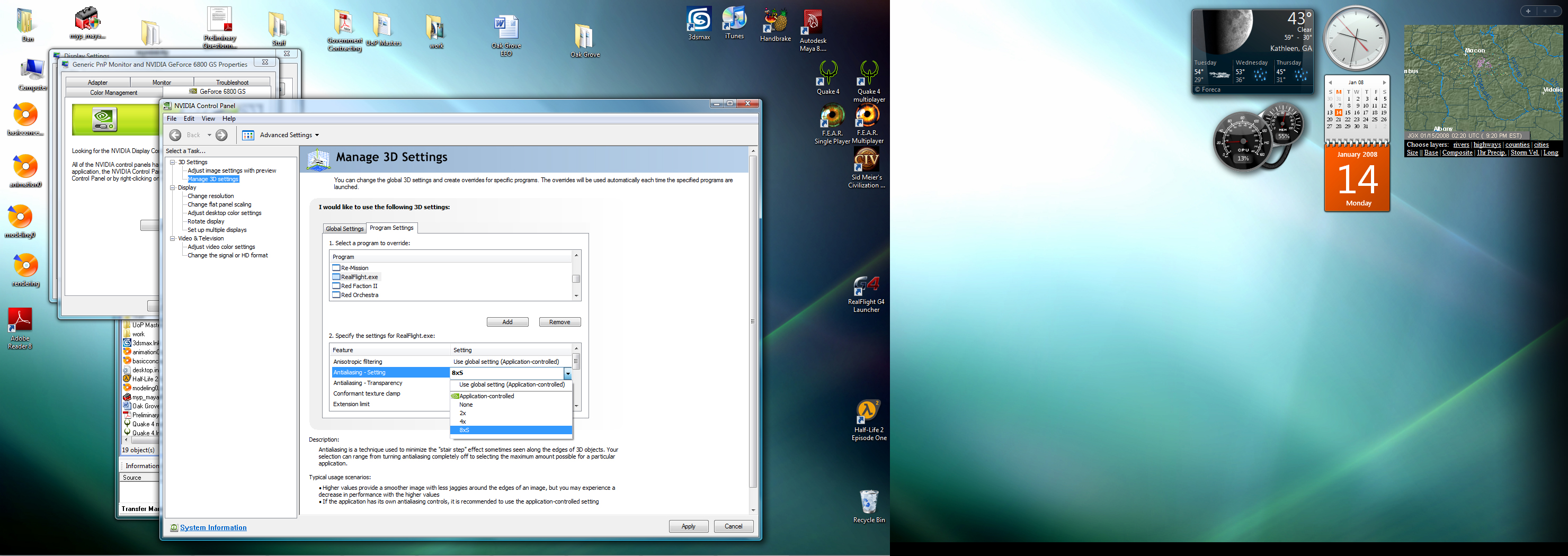
blockbuster
New member
Thank you all! I learn a few new things today. Here is a few pics of Flatana in a practice field of Expantion Pack 1. I want to piont out on Exit doors with a soda stains all over it. Also texture and haze of aluminum panels of the door are so realistic. If I'm not mistaking there was no mats on the wall in G3.5, instead there was a fire pull station that used to take my landing gear out every time I ride a wall in a hover up and down. On top of that in G3.5 the overhang door used to be very dasty and had a few dents on it  .
.
Attachments
Last edited:
blockbuster
New member
99Tarbox said:What would really be cool is a pic of two plane with smoke in a knife edge pass.
I had a few thoughts in events. Firstable, there would be a good idea to have a combat event(there are streamers, but they are permanently fixed to wings), so people in multy sessions usually teaming up and ram ballon(flying blimp). Ballon poping is another cool idea for event, not a single fun fly event in a real life does without ballon poping and droping egg(bomb), but it goes beyond scope of this thread I'll start a new thread with a wish list for future sims.
Last edited:
guest_jo
Member
There are a lot of nice shots here but I also want to repeat what already has been said:
Please turn on antialiasing -> otherwise the planes look so unrealistic in front of photofields that you can´t use these pictures as an advertisement for this great sim.
Everyone would think: Well graphics are middle class, there are better sims...
Please turn on antialiasing -> otherwise the planes look so unrealistic in front of photofields that you can´t use these pictures as an advertisement for this great sim.
Everyone would think: Well graphics are middle class, there are better sims...
blockbuster
New member
guest_jo said:There are a lot of nice shots here but I also want to repeat what already has been said:
Please turn on antialiasing -> otherwise the planes look so unrealistic in front of photofields that you can´t use these pictures as an advertisement for this great sim.
Everyone would think: Well graphics are middle class, there are better sims...
Oops, I guess I have to make pics all over again!
- Status
- Not open for further replies.



































