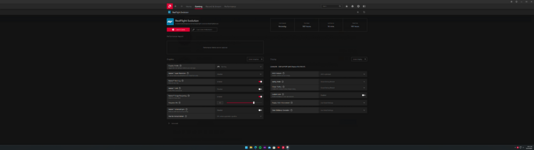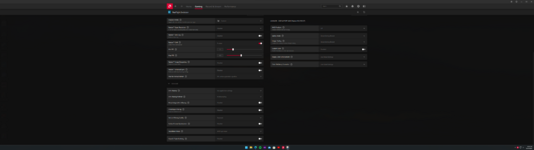TheFixxxer
New member
I have read through some of the other issues others are having and tried some of the solutions to no avail. RF9.5s works perfect and have never had a problem with it from day one. Sometimes I get a message from AMD Software: Adrenalin Edition saying that a Driver has Timed out, sometimes it loads normally to startup window and i click on Fly and it stops responding, other times it allows me to fly for a hour or so and the just crashes to desktop. I played around with graphics settings in AMD adrenalin and thought I had fixed it but some of the aircraft were missing landing gear, rotors, props, no audio.
Sometimes i can uninstall through steam, restart, and reinstall and it will work as long as i dont try to change aircraft, airports, or close the simulator to play another day.
System specs pulled from Steam below
Computer Information:
Manufacturer: To Be Filled By O.E.M.
Model: N7 B550
Form Factor: Desktop
No Touch Input Detected
Processor Information:
CPU Vendor: AuthenticAMD
CPU Brand: AMD Ryzen 9 5950X 16-Core Processor
CPU Family: 0x19
CPU Model: 0x21
CPU Stepping: 0x2
CPU Type: 0x0
Speed: 3394 Mhz
32 logical processors
16 physical processors
HyperThreading: Supported
FCMOV: Supported
SSE2: Supported
SSE3: Supported
SSSE3: Supported
SSE4a: Supported
SSE41: Supported
SSE42: Supported
AES: Supported
AVX: Supported
AVX2: Supported
AVX512F: Unsupported
AVX512PF: Unsupported
AVX512ER: Unsupported
AVX512CD: Unsupported
AVX512VNNI: Unsupported
SHA: Supported
CMPXCHG16B: Supported
LAHF/SAHF: Supported
PrefetchW: Unsupported
Operating System Version:
Windows 11 (64 bit)
NTFS: Supported
Crypto Provider Codes: Supported 311 0x0 0x0 0x0
Video Card:
Driver: AMD Radeon RX 6700 XT
DirectX Driver Name: aticfx32.dll
Driver Version: 31.0.12029.10015
DirectX Driver Version: 31.0.12029.10015
Driver Date: 11 30 2022
OpenGL Version: 4.6
Desktop Color Depth: 32 bits per pixel
Monitor Refresh Rate: 240 Hz
DirectX Card: AMD Radeon RX 6700 XT
VendorID: 0x1002
DeviceID: 0x73df
Revision: 0xc5
Number of Monitors: 1
Number of Logical Video Cards: 1
No SLI or Crossfire Detected
Primary Display Resolution: 5120 x 1440
Desktop Resolution: 5120 x 1440
Primary Display Size: 46.97" x 13.23" (48.78" diag)
119.3cm x 33.6cm (123.9cm diag)
Primary Bus Type Not Detected
Primary VRAM Not Detected
Supported MSAA Modes: 2x 4x 8x
Sound card:
Audio device: Digital Audio (S/PDIF) (High De
Memory:
RAM: 65463 MB
VR Hardware:
VR Headset: None detected
Miscellaneous:
UI Language: English
Media Type: Undetermined
Total Hard Disk Space Available: 5722436 MB
Largest Free Hard Disk Block: 3719854 MB
OS Install Date: Oct 06 2022
Game Controller: InterLinkDX detected
MAC Address hash: 16838df46982d53fca9144ca9e16c1d1b50ee05a
Storage:
Disk serial number hash: c88daa70
Number of SSDs: 0
Number of HDDs: 0
Any help would be appreciated, because I am stumped lol.
Sometimes i can uninstall through steam, restart, and reinstall and it will work as long as i dont try to change aircraft, airports, or close the simulator to play another day.
System specs pulled from Steam below
Computer Information:
Manufacturer: To Be Filled By O.E.M.
Model: N7 B550
Form Factor: Desktop
No Touch Input Detected
Processor Information:
CPU Vendor: AuthenticAMD
CPU Brand: AMD Ryzen 9 5950X 16-Core Processor
CPU Family: 0x19
CPU Model: 0x21
CPU Stepping: 0x2
CPU Type: 0x0
Speed: 3394 Mhz
32 logical processors
16 physical processors
HyperThreading: Supported
FCMOV: Supported
SSE2: Supported
SSE3: Supported
SSSE3: Supported
SSE4a: Supported
SSE41: Supported
SSE42: Supported
AES: Supported
AVX: Supported
AVX2: Supported
AVX512F: Unsupported
AVX512PF: Unsupported
AVX512ER: Unsupported
AVX512CD: Unsupported
AVX512VNNI: Unsupported
SHA: Supported
CMPXCHG16B: Supported
LAHF/SAHF: Supported
PrefetchW: Unsupported
Operating System Version:
Windows 11 (64 bit)
NTFS: Supported
Crypto Provider Codes: Supported 311 0x0 0x0 0x0
Video Card:
Driver: AMD Radeon RX 6700 XT
DirectX Driver Name: aticfx32.dll
Driver Version: 31.0.12029.10015
DirectX Driver Version: 31.0.12029.10015
Driver Date: 11 30 2022
OpenGL Version: 4.6
Desktop Color Depth: 32 bits per pixel
Monitor Refresh Rate: 240 Hz
DirectX Card: AMD Radeon RX 6700 XT
VendorID: 0x1002
DeviceID: 0x73df
Revision: 0xc5
Number of Monitors: 1
Number of Logical Video Cards: 1
No SLI or Crossfire Detected
Primary Display Resolution: 5120 x 1440
Desktop Resolution: 5120 x 1440
Primary Display Size: 46.97" x 13.23" (48.78" diag)
119.3cm x 33.6cm (123.9cm diag)
Primary Bus Type Not Detected
Primary VRAM Not Detected
Supported MSAA Modes: 2x 4x 8x
Sound card:
Audio device: Digital Audio (S/PDIF) (High De
Memory:
RAM: 65463 MB
VR Hardware:
VR Headset: None detected
Miscellaneous:
UI Language: English
Media Type: Undetermined
Total Hard Disk Space Available: 5722436 MB
Largest Free Hard Disk Block: 3719854 MB
OS Install Date: Oct 06 2022
Game Controller: InterLinkDX detected
MAC Address hash: 16838df46982d53fca9144ca9e16c1d1b50ee05a
Storage:
Disk serial number hash: c88daa70
Number of SSDs: 0
Number of HDDs: 0
Any help would be appreciated, because I am stumped lol.