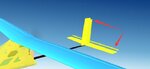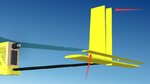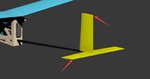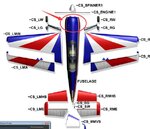1, the logical position of the wing and 3D graphics can not completely overlap.
When modifying parameter X, the wing split.
The same is true of the horizontal tail.
Excuse me, how to adjust this?
2, imported custom aircraft model, the horizontal tail and vertical tail of the rudder misplaced.
But in the 3DSMAX software which shows normal.
(KEmax Toolkit - RF7 (3DStudio Max 2012)
Excuse me, what is the reason?
There are differences when choosing between different base models for import.
Sometimes the aileron Z-axis offset large.
Can not grasp this rule.
When modifying parameter X, the wing split.
The same is true of the horizontal tail.
Excuse me, how to adjust this?
2, imported custom aircraft model, the horizontal tail and vertical tail of the rudder misplaced.
But in the 3DSMAX software which shows normal.
(KEmax Toolkit - RF7 (3DStudio Max 2012)
Excuse me, what is the reason?
There are differences when choosing between different base models for import.
Sometimes the aileron Z-axis offset large.
Can not grasp this rule.