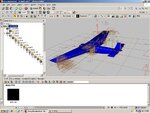Wingman57
Well-known member
OK, i have just about given up and this is my final resort. I have used Brentg's help and i still get those messages in RF that say missing file refers to ~CS_LMW ~CS_RMW ,~CS_LMHS... and so on it lists every surface of the airplane. Im just not getting it. So i am going to post this thread to show exactly what I am doing and if anybody spots something wrong would you please help me. Thanks.
OK here we go, When i am in DE i align all the pivot points attach everything to a group like aleron to wing and wing to Fuselage and so on. Well when i attatch the ailerons to the wing all these Axis's come up seen on pics 1-3. And if i delete one of them the aileron disaperes. In pictures 4-5 there are the parts listed in which i have grouped them, and you can see all of these axis's on the plane shown in picture 5. See next post. below
OK here we go, When i am in DE i align all the pivot points attach everything to a group like aleron to wing and wing to Fuselage and so on. Well when i attatch the ailerons to the wing all these Axis's come up seen on pics 1-3. And if i delete one of them the aileron disaperes. In pictures 4-5 there are the parts listed in which i have grouped them, and you can see all of these axis's on the plane shown in picture 5. See next post. below