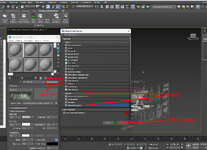Fly_electric
Well-known member
Started getting back into some modeling again.
In the time since the last work, 3ds Max has changed from the 2018 to 2021 version.
The issue I'm having is RF8 has always been ok with diffuse color map material for the tga file, but that choice looks to not be present in Max 2021.
If a scene originally created under the older version of Max is opened, it shows the older Material Editor with a diffuse color map and a "legacy" reference.
Has anyone made some custom content with Max 2021 for RF8?
Any help/clues is appreciated.
Thanks
In the time since the last work, 3ds Max has changed from the 2018 to 2021 version.
The issue I'm having is RF8 has always been ok with diffuse color map material for the tga file, but that choice looks to not be present in Max 2021.
If a scene originally created under the older version of Max is opened, it shows the older Material Editor with a diffuse color map and a "legacy" reference.
Has anyone made some custom content with Max 2021 for RF8?
Any help/clues is appreciated.
Thanks