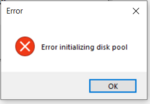You are using an out of date browser. It may not display this or other websites correctly.
You should upgrade or use an alternative browser.
You should upgrade or use an alternative browser.
Error KEError 32145: Error opening .ADJ file for write:
- Thread starter JMNlegoman
- Start date
marcushh777
Well-known member
You only need to post the problem once. Be patient, if someone knows what's going on with your RFV9Auto.adj write issue they will post a reply. Opening multiple threads will not get a quicker response.
marcushh777
Well-known member
Try this:
Use explorer to go into folder: C:\Users\<youruserid>\Documents\RealFlight 9\Cache\Data\
You should see many .adj files... these are simulator adjustment files. Check the properties of several of them.
Check the RFV9Auto.adj if its there. They should have permissions:
Full control allow
Modify allow
Read & execute allow
Read allow
Write allow
Special
Maybe the files are "previous" whatever I mean by that, and maybe they are read only... hence the write error; I'm just guessing. If you see that the Write permission is Deny, well there you go. Another thing that can happen is the \Cache\Data folder can get locked so no more writes--
If everything else has failed, you might try deleting the entire Realflight 9 folder under Documents--> clean install.
marcus
Use explorer to go into folder: C:\Users\<youruserid>\Documents\RealFlight 9\Cache\Data\
You should see many .adj files... these are simulator adjustment files. Check the properties of several of them.
Check the RFV9Auto.adj if its there. They should have permissions:
Full control allow
Modify allow
Read & execute allow
Read allow
Write allow
Special
Maybe the files are "previous" whatever I mean by that, and maybe they are read only... hence the write error; I'm just guessing. If you see that the Write permission is Deny, well there you go. Another thing that can happen is the \Cache\Data folder can get locked so no more writes--
If everything else has failed, you might try deleting the entire Realflight 9 folder under Documents--> clean install.
marcus
Was having the same issue as the first message mentioned right after installing. The problem was with Windows virus & threat protection. In my case if I turn off the 'controlled folder access' it will run.
Open 'Windows Security', click on 'Virus & threat protection' and then click 'manage settings' under 'Virus & threat protection settings'. Scroll down to 'Controlled folder access' and press 'Manage Controlled folder access'. Under here you can turn it off. Not sure if this is the safest way around the problem, but worked for me. BTW, I turned it back on after I got it to run, seems to work fine with it on now also.
Open 'Windows Security', click on 'Virus & threat protection' and then click 'manage settings' under 'Virus & threat protection settings'. Scroll down to 'Controlled folder access' and press 'Manage Controlled folder access'. Under here you can turn it off. Not sure if this is the safest way around the problem, but worked for me. BTW, I turned it back on after I got it to run, seems to work fine with it on now also.
Last edited: