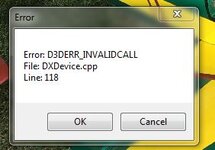YoMamaLlama
New member
Hello, I just recently purchased RealFlight 9.5S from the Steam store. The game installed normally, but when I open it, I receive an error. I reinstalled the game, and checked for updates on my PC. But the issue still continues. Is the game compatible for my device?
I have a Microsoft Surface 4with a 11th Gen Intel(R) Core(TM) i7-1185G7.
I have a Microsoft Surface 4with a 11th Gen Intel(R) Core(TM) i7-1185G7.