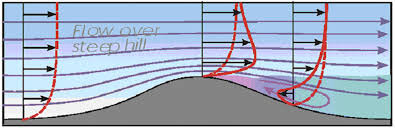stevve2023
New member
Evolution Training No Audio - Flying Audio is Working Well: I'm trying to watch Habu Beginner Mode III - setting up your approach - for a second time. The video is working, but no audio. Pressing "M" does not unmute the instructor. This started right after I got a realflight evolution update. RealFlight 9.5s instructior audio and video works perfectly. RealFlight Evolution does not have audio and video is frozen in the first lesson. Nothing to indicate if the code or the update process is/was bad. System is Windows 11 and audio is Gigabyte GeForce RTX 3060. Only other software installed on this system is Microsoft Office. OneDrive is unlinked. Horizon help is useless generic list of "try all this because we have no clue".
Last edited: