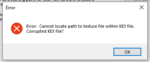Taildragger7
New member
So I use RF9.5 and I have been CADding out airplanes for over a year now, and just had the genius idea to try and put them in the sim. Only problem is, how would I do that? If I have CAD models done in fusion 360 is there a way to put them into the sim? I also have experience editing aircraft, for example for an RC cub I was going to build I just modified the physics on a carbon cub to match mine.
Here's some renderings I made tonight of a friends profile Mamba design. Cheers!


Here's some renderings I made tonight of a friends profile Mamba design. Cheers!