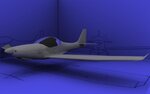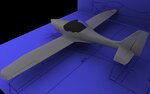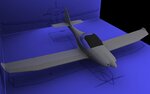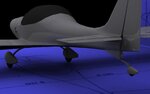You are using an out of date browser. It may not display this or other websites correctly.
You should upgrade or use an alternative browser.
You should upgrade or use an alternative browser.
FK14 Le Mans
- Thread starter Boof69
- Start date
Boof69
Well-known member
Thanks MR
I do the blue because all the geometry selections in Max are white so it makes things more visible. When I cut up my 3 views I add a layer on top and color it blue the blend "overlay".
It's super interesting especially with such deplorable reference images.
I do the blue because all the geometry selections in Max are white so it makes things more visible. When I cut up my 3 views I add a layer on top and color it blue the blend "overlay".
It's super interesting especially with such deplorable reference images.
Last edited:
Madratter
New member
Thanks MR
I do the blue because all the geometry selections in Max are white so it makes things more visible. When I cut up my 3 views I add a layer on top and color it blue the blend "overlay".
It's super interesting especially with such deplorable reference images.
It's the double bubble of trouble. It would have helped if at least the more complicated of the two canopies was what was in the 3 view.
On the other hand, now you don't have to tweak endlessly to get it to exactly match the 3 view.
Boof69
Well-known member
OK I guess I lied. I will be doing the cockpit last I think.
I've added the wings and I am more than happy with the way the farings have turned out. Also the wing tips turned out well too.
With everything modeled including the alternate canopy polys are at 4,444.
I've added the wings and I am more than happy with the way the farings have turned out. Also the wing tips turned out well too.
With everything modeled including the alternate canopy polys are at 4,444.
Attachments
jeffpn
Well-known member
Funny how the poly count goes up after wheels and wheel pants. I'm now at 7,219.
There seems to be a pattern here...
Madratter
New member
I definitely like the twin version better.
I agree. It is what makes this plane so distinct.
a4magic
New member
Don't know if this is any help, or if you have already seen it, but it is a decent frontal shot, although a little blurry.
http://www.aerobuzz.fr/local/cache-vignettes/L490xH302/FK14_MANS_polaris-aa5e0.jpg
And here is another by the canopy.
http://www.airmarugan.com/public/joomla/images/stories/noticias/LeMans/LeMans3.jpg
http://www.aerobuzz.fr/local/cache-vignettes/L490xH302/FK14_MANS_polaris-aa5e0.jpg
And here is another by the canopy.
http://www.airmarugan.com/public/joomla/images/stories/noticias/LeMans/LeMans3.jpg
Last edited:
Boof69
Well-known member
Little problem
Since I've named both canopies for use with the engine to show feature they don't show up in the components list therefore I cant add either to the fuse in the physics. Any ideas on how to complete the physics shape? I was thinking I could add a movable pod or detachable item in this area but to size it I think I may need some geometry.
Since I've named both canopies for use with the engine to show feature they don't show up in the components list therefore I cant add either to the fuse in the physics. Any ideas on how to complete the physics shape? I was thinking I could add a movable pod or detachable item in this area but to size it I think I may need some geometry.