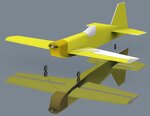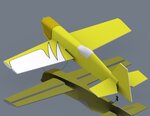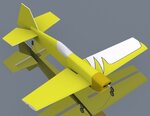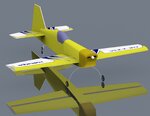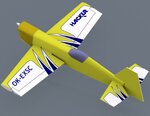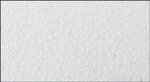Fly_electric
Well-known member
Have hit a few challenges on the RW R/C Dog House of late. So, to keep moving forward until they get resolved, finally pushed to get to finishing an EPP plane purchased several months ago, to get some more advanced RW learning: A Hacker Extra 330 SC 1200mm. The ARF had quite a few manufacturing problems, but have made enough fixes/corrections to get it ready for flight (right now just waiting for good maiden flight weather).
Have updated the RF8 version with all the same throws and weights as best as possible. Not added yet, but the RW plane is for learning, so no wheel pants, and the tail feather servos are externally mounted. Not a micro servo fan since they don't support a normal clevis, so went with the same servos as the CrazE and FBW. Those servos are bit heavier, but upped the 3C pack from 2.2AH seen in the U.S. reps video to a 3S 3.2AH, and the plane balances without any needed extra weight. Also found the steerable tail wheel a bit flimsy, so went with a fixed TW.
Some taxi tests show it is pretty easy to add some down elevator to let the rudder become effective.
Started to add some of the CS work tonight. No canopy transparency yet-- have to find the thread again with the RF8 details for that.
A few pixs. Yes, the cowl is a slightly different shade of yellow-- still working on the actual shade.. Added a pix from the web where someone showed all the parts.
Have updated the RF8 version with all the same throws and weights as best as possible. Not added yet, but the RW plane is for learning, so no wheel pants, and the tail feather servos are externally mounted. Not a micro servo fan since they don't support a normal clevis, so went with the same servos as the CrazE and FBW. Those servos are bit heavier, but upped the 3C pack from 2.2AH seen in the U.S. reps video to a 3S 3.2AH, and the plane balances without any needed extra weight. Also found the steerable tail wheel a bit flimsy, so went with a fixed TW.
Some taxi tests show it is pretty easy to add some down elevator to let the rudder become effective.
Started to add some of the CS work tonight. No canopy transparency yet-- have to find the thread again with the RF8 details for that.
A few pixs. Yes, the cowl is a slightly different shade of yellow-- still working on the actual shade.. Added a pix from the web where someone showed all the parts.
Attachments
Last edited: