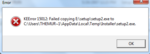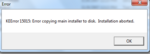Ok so i have realflight g4 and it work perfectly on my 2 old computers. I got a new computer and wanted to download it onto it. (Its a HP Pavilion p6520y running with windows 7) When i put in the first disk to download the auto run option came up. I clicked to start the program. My computer's anti virus program alerted me that i had just gotten a backdoor trojan virus. Then it displayed 3 different pop ups which ill display below. I dont know what to do. I ran a scan on the disk and it said it contained a trojan virus. What is going on????? PLZ HELP!!!
You are using an out of date browser. It may not display this or other websites correctly.
You should upgrade or use an alternative browser.
You should upgrade or use an alternative browser.
Help With Installing!
- Thread starter Vpitch
- Start date
Boof69
Well-known member
Disable your anti virus until the installation is complete.Vpitch said:Ok so i have realflight g4 and it work perfectly on my 2 old computers. I got a new computer and wanted to download it onto it. (Its a HP Pavilion p6520y running with windows 7) When i put in the first disk to download the auto run option came up. I clicked to start the program. My computer's anti virus program alerted me that i had just gotten a backdoor trojan virus. Then it displayed 3 different pop ups which ill display below. I dont know what to do. I ran a scan on the disk and it said it contained a trojan virus. What is going on????? PLZ HELP!!!
Boof69
Well-known member
He won't get far without an interlink if it is a downloaded copy.Norton said:Can you say illegal Torrent?
Funny how you have had it on two other computers and just joined the forum today.
Something is fishy
P.S. By all means, disable your virus program and install it
Boof69
Well-known member
Didn't even think that he had an illegal copy. Anti virus programs do that crap all the time. My badNorton said:People have been caught before, that's all I'm saying. No need to tell the baddies how to do it.
Ill try disabling my anti-virus. And I bought it at HobbyTown USA. I stoped playing for a while and got back into it 2day. I rejoined the fourms cause i couldn't remember any of my username or password. I dont even remember what email i used either. I didnt download it illegally.
Maj. Numbskully
Well-known member
Vpitch said:When i put in the first disk to download the auto run option came up. I clicked to start the program. My computer's anti virus program alerted me that i had just gotten a backdoor trojan virus. Then it displayed 3 different pop ups which ill display below. I dont know what to do. I ran a scan on the disk and it said it contained a trojan virus. What is going on????? PLZ HELP!!!
Who you trying to fool?......you really expect us to believe that KE manufactured a G4 install disc with a built in Trojan virus.........really!
also note the Freudian slip.................. you are trying to "download" it to your PC
when its from a disc its installed to........................ not downloaded to (like a torrent)
Last edited:
opjose
Well-known member
And.... perform the installation logged in as a local administrator.
Those messages can also be indicative of insufficent rights too.
Hint: Point your TEMP and TMP variables to a new folder such as C:\TEMP for ease of finding JUNK programs leave behind on your computer.
Check and delete the contents of C:\TEMP periodically ( one a week or so? ).
Those messages can also be indicative of insufficent rights too.
Hint: Point your TEMP and TMP variables to a new folder such as C:\TEMP for ease of finding JUNK programs leave behind on your computer.
Check and delete the contents of C:\TEMP periodically ( one a week or so? ).