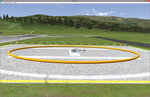Lighthorse01
Member
Anyone know how to turn off the zoom in hover training?? I would rather it be on manual or set to zero.
I made an airport and now adding hover training, I never used the training deal before so I noticed that you are way to close, So I am hoping there is a way to set it to normal flight.
I made an airport and now adding hover training, I never used the training deal before so I noticed that you are way to close, So I am hoping there is a way to set it to normal flight.