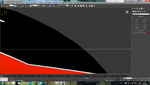toy4rock...........prepare to be overwhelmed.........at first
I think before you does anything ,....
is to learn a little (at least) about how physics and things work in the RF Aircraft editor and in turn how thing change in RF
a skill that will serve you well if 3dmodeling and help you get to use RF at its full potential to teach RC even just get yer $ worth learning about Aeronautics at the same time as a bonus ....a skill that will help in the RW if you plan to fly Real RC.........which I suspect it the main reason he got RF in the first place
toy for rock ...this will help you to learn physics it was written for G3 but 98% is still applicable all the way to to RF7 editor (For some silly reason the Laws of physics are never missing or broken or out of date
so they are still good ....so far

)
https://forums.realflight.com/showthread.php?t=17498
"
Theres plenty
of time to learn to 3dmodel.....
But only if you have plenty of time to learn to 3dmodel" ...
.just fyi so you have an idea of what you would be committing yourself to
To make a descent RF model it takes even the
best most experienced 3dmodeler that still share on the swap page spend a minimum of 40 hours usually more..to produce a model for RF...(I mean something worth it.)..keep in mind that's by guys who have it pretty much down
(I and others here know of some builds going on that are over 100+ 200= hours and they are not done .....)
so now imagine the amount of time YOU need to learn how to produce you're first RF model..good or bad ?
Don't get me wrong....Im not trying to talk you out of it .....
At one time all of them got there start....standing where you are now ..
like boof said all the info is here ....
but it takes effort and a lot of time and reading ....you have to be "on a mission"... if you are serious
I'd like to hear from any 3dmodeler who thinks Im wrong about that
But I just think its fair to let you know the reality of what you want to get into
In a nutshell
Its a big
NON paying
investment ,,
That
you will
pay for with your free time and
all of the
frustrations that can come along during the process no matter how good you are (prog. errors etc)and doing it all while learning up to 4 brand new and totally foreign Program UI's that to the uninitiated could be written in mandarin Chinese for all you care ..... takes it to a whole other level
Especially the PHrustration Phactor
I'd like to hear from any 3dmodeler who thinks Im wrong about that
When you are done modeling you still have to set the pivot points map the texture wright the hierarchy
nup values and then you have start on the collision mesh if it over a certain size (Im prob wrong in the order of things ) and when you are done with that you still need to ....
Paint it with a 32 0r 28 bit (3 or 4 channel)Classic .tga at the very least ,then optional spec._stga and a _n.tga bump file ....and at least 3 intermediary files to make the 3 final Color Scheme files
(...I have spent over 40 hours JUST on a CS ! )
and
you are still not done
now you have to get it in RF using a whole other DOS promt plug-in for 3dsmax... KEmax
to export the 3ds and other files for import in RF ............and if successful
you are still not done
now you need to use RF aircraft editor to give it the correct flight physics accurate,believable and real world like in RF ...see tutorial (A 3rd party could easily do the AV physics and color schemes part ...if he knows what hes doing
Lots to learn and do to make a RF model
That's why I say start with the basics because
you are going to have to know them and the Aircraft Editor
at one time or another to get the most out of RF
even if you decide
NOT to 3d model
You'll still benefit you should learn the editor anyhow
You can only truly get you're moneys worth out RF if you learn the editor (and aeronautics along the way)...that can never be a bad thing
I'd like to hear from any 3dmodeler who thinks Im wrong about that