You are using an out of date browser. It may not display this or other websites correctly.
You should upgrade or use an alternative browser.
You should upgrade or use an alternative browser.
How to keep Aircraft Editor Settings?
- Thread starter arb6591
- Start date
legoman
Well-known member
Hello,
When I open Aircraft Editor and change my settings (dragging the division bar up or change to layout 2), these changes do not stay when I close and open it again.
Is there any place to make them stay?
Thank you very much!
Cheers, AJ
it has never worked properly. it is a 8-10 year old bug.
arb6591
Active member
That's quite sad considering the fact that they keep working on things and fixing bugs.it has never worked properly. it is a 8-10 year old bug.
I am surprised that it was never addressed.
Thanks!
Bill Stuntz
Well-known member
This bugs me, too. I HATE having a ton of unused space on cach side of the aircraft & only seeing about 5 parameters in the text area. Layout 2 is actually a usable screen layout. But I make the text area wide enough to see more of the text on each line. & I have to re-do the layout every time I run the editor. PITA
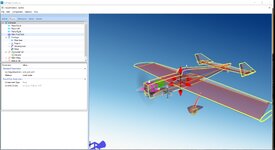
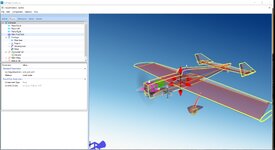
arb6591
Active member
Exactly. From someone answering her it seems that there is little hope to fix that.This bugs me, too. I HATE having a ton of unused space on cach side of the aircraft & only seeing about 5 parameters in the text area. Layout 2 is actually a usable screen layout. But I make the text area wide enough to see more of the text on each line. & I have to re-do the layout every time I run the editor. PITA
View attachment 139279

