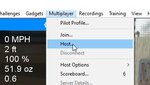I have been practicing pylon races using the environment "RC's aero cross #18 Full Speed." If I am not in a Multiplayer session, is there a way to start a race so that the gates ring when I pass through them and it tallies my score? I'd like it to function like a real race when I'm using it on my own computer, not online with other players.
You are using an out of date browser. It may not display this or other websites correctly.
You should upgrade or use an alternative browser.
You should upgrade or use an alternative browser.
How to start race in "RC's aero cross #18 Full Speed"
- Thread starter mutski
- Start date
legoman
Well-known member
I have been practicing pylon races using the environment "RC's aero cross #18 Full Speed." If I am not in a Multiplayer session, is there a way to start a race so that the gates ring when I pass through them and it tallies my score? I'd like it to function like a real race when I'm using it on my own computer, not online with other players.
are you trying to do something like time attack racing or are tring to race a ghost plane? your best bets are trying a deadringer game ofver LAN with the course of the airport in the Deadringer folder in the editor or using R to start a recording and race your previous runs. not really sure if this is what you are looking for.
I am trying to make the pylons ring when my plane passes through and the start hoop appear in the attached environment. If you try to edit the environment, you will see that the start hoop appears and spins on the edit screen. However, it doesn't appear when I open it to run the course. Likewise, when I join this course in the multiplayer screen, the start hoop appears, the pylons ring when my plane passes through, and it keeps score. None of that happens when I run it locally with no multiplayer connection. Nor can I figure out how to make the start hoop, pylons and score-keeping work when I my self host it as a multiplayer session. I don't see what to change in the edit tab to make them work.
Attachments
legoman
Well-known member
this is how to turn the point system and the power ups(AKA the spinning rings)
Internet is for anyone over the internet... LAN is anyone on your home network(private)
Internet is for anyone over the internet... LAN is anyone on your home network(private)
Attachments
this is how to turn the point system and the power ups(AKA the spinning rings)
Internet is for anyone over the internet... LAN is anyone on your home network(private)
THANKYOU!
I can't get onto the server at the moment (multiplayer is down?) but it works on LAN. I've spent hours trying to figure this out.
New question - I passed somewhere an option to restart the game by advancing the throttle. I can't find it now... Does it somehow disappear when I set up Deadringer as described before?
NEVER MIND - I found it. It is to reset the timer, not restart the game, alas.
NEVER MIND - I found it. It is to reset the timer, not restart the game, alas.
Last edited: