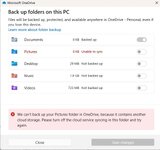I have STEAM. And under STEAM, I have RF9.5 and RFE. Both work.
And I have OneDrive. One of the subfolders that I created long ago in OneDrive is called "RC", which has always/only contained a handful of pics and a few subfolders named after my helicopters.
Last week I had a partial meltdown of my PC, and a few things got scrambled.
I had alotta trouble fixing OneDrive. And when the dust had settled...I discovered that a huge collection of RFE folders were now resident in OneDrive/RC. It's ALOT - eleven subfolders...each with multiple subfolders of their own.
I am not troubled by the amount or complexity of the data - I just don't want it in OneDrive. It was not there before.
So I went looking for a similar collection of data for RF9.5. I know it's definitely on the computer somewhere, because the two versions of the program are very similar in function & complexity. So - somewhere there's a stack of 8 or 9 or 10 subfolders--each with subfolders of their own--that support RF9.5. But I can't find it. (I figured I would find the folder tree that supports RF9.5...and discover that it is a subfolder of "ProgramFiles(86)" or something like that...and move the RFE tree to a similar location). Nope.
Any thoughts, please?
And I have OneDrive. One of the subfolders that I created long ago in OneDrive is called "RC", which has always/only contained a handful of pics and a few subfolders named after my helicopters.
Last week I had a partial meltdown of my PC, and a few things got scrambled.
I had alotta trouble fixing OneDrive. And when the dust had settled...I discovered that a huge collection of RFE folders were now resident in OneDrive/RC. It's ALOT - eleven subfolders...each with multiple subfolders of their own.
I am not troubled by the amount or complexity of the data - I just don't want it in OneDrive. It was not there before.
So I went looking for a similar collection of data for RF9.5. I know it's definitely on the computer somewhere, because the two versions of the program are very similar in function & complexity. So - somewhere there's a stack of 8 or 9 or 10 subfolders--each with subfolders of their own--that support RF9.5. But I can't find it. (I figured I would find the folder tree that supports RF9.5...and discover that it is a subfolder of "ProgramFiles(86)" or something like that...and move the RFE tree to a similar location). Nope.
Any thoughts, please?