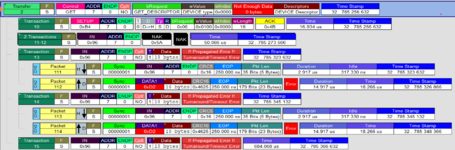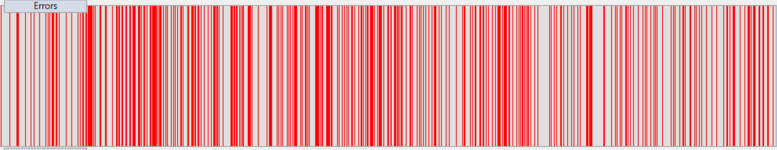mark bauer
New member
Same here new motherboard windows11 rx5700xt video board had to downgrade video drivers and plug into my 2.0 before everything would work
Thanks that's good information to know. And it makes sense since the InterLink requires a lot of current and the wires from the motherboard to the front of the case would go through another set of pins which together would affect the voltage drop for the USB port.I just discovered that the usb 3.0 ports work fine if they are the hard wired ports on the back of the motherboard. The one's coming from the headers to the front of the case are the problem. It must have something to do with the cables from the headers to the front of my case.
I have the same pc. An acer.with the same problem. Lag. Did you fix yours?Thank you Marcus. I will try all of your suggestions. I am using a brand new Acer Nitro 5 laptop. It is weird that when I first plug in the controller the computer makes the noise and recognizes it. Then after a period of time the computer will make that same noise and now it says there is an error. I restart realflight and it says to plug in a controller. I will try and expander. I will have to order one or pick one up somewhere. Thank you again. Hope everyone enjoys their weekend.