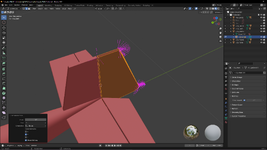Gl3n44
New member
I'm very new to 3d modeling and thought I would try first with creating the dazzler for evolution. Setting up pivots worked well but I always had a problem with the rudder. When the axis of rotation was correct the rudder reflected at the same angle as the elevator essentially at 90 degrees from what it was supposed to do. When I rotate the pivot point to be the same as the elevator's pivot the reflections were fixed but of course the rudder pivoted around the wrong axis. I tried everything I could from rotating the pivot in global and local, changing the hierarchies, UV maps and anything else I could get from the tutorials. I'm sure that there is something that I am missing but I don't know what it could be. Everything was done in Blender 4.0.
Here it is with what I believe to be with the pivot point the correct way.
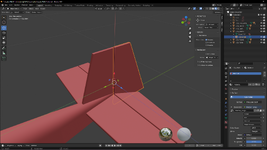
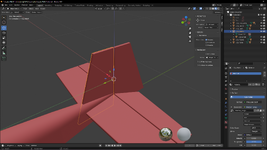
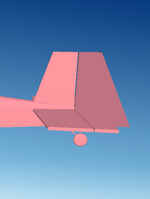
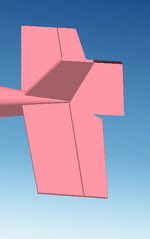
And then with the pivot point incorrectly done.
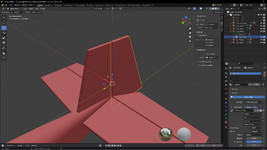
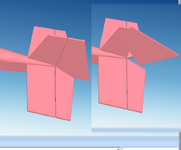
Any help is greatly appreciated.
Here it is with what I believe to be with the pivot point the correct way.
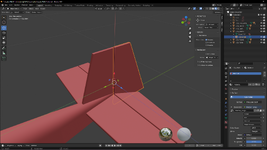
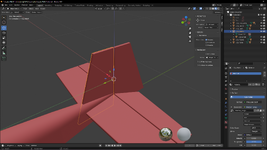
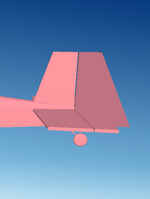
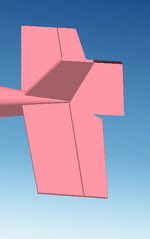
And then with the pivot point incorrectly done.
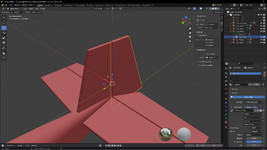
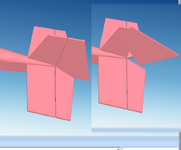
Any help is greatly appreciated.


![2023-08-10 12_44_48-Blender_ [D__Robert_Documents_Wings 3d_P-51 A_p-51A v5.blend].jpg 2023-08-10 12_44_48-Blender_ [D__Robert_Documents_Wings 3d_P-51 A_p-51A v5.blend].jpg](https://forums.realflight.com/data/attachments/126/126523-5fb121969bfab2fe9bc9e5fd3d262667.jpg)
![2023-08-10 12_44_20-Blender_ [D__Robert_Documents_Wings 3d_P-51 A_p-51A v5.blend].jpg 2023-08-10 12_44_20-Blender_ [D__Robert_Documents_Wings 3d_P-51 A_p-51A v5.blend].jpg](https://forums.realflight.com/data/attachments/126/126524-5dd3de257947e65558e0bc712e1e034e.jpg)
![2023-08-10 12_43_25-Blender_ [D__Robert_Documents_Wings 3d_P-51 A_p-51A v5.blend].jpg 2023-08-10 12_43_25-Blender_ [D__Robert_Documents_Wings 3d_P-51 A_p-51A v5.blend].jpg](https://forums.realflight.com/data/attachments/126/126525-67c9dfe463ba877d535dcf03158369dc.jpg)
![2024-03-05 20_50_32-Blender_ [D__Robert_Documents_Wings 3d_B-42 43 mix jet master_B-43 v3.blend].png 2024-03-05 20_50_32-Blender_ [D__Robert_Documents_Wings 3d_B-42 43 mix jet master_B-43 v3.blend].png](https://forums.realflight.com/data/attachments/126/126531-4d5909fc4447bf5861fc1d7eb34c8c0c.jpg)
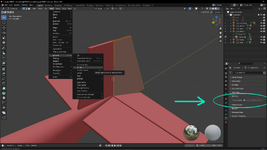
![2024-03-05 20_50_32-Blender_ [D__Robert_Documents_Wings 3d_B-42 43 mix jet master_B-43 v3.blend].png 2024-03-05 20_50_32-Blender_ [D__Robert_Documents_Wings 3d_B-42 43 mix jet master_B-43 v3.blend].png](https://forums.realflight.com/data/attachments/126/126535-4d5909fc4447bf5861fc1d7eb34c8c0c.jpg)