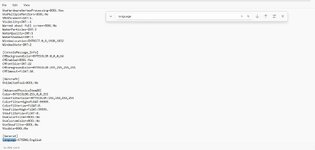You are using an out of date browser. It may not display this or other websites correctly.
You should upgrade or use an alternative browser.
You should upgrade or use an alternative browser.
KEError 55210 Translation file
- Thread starter Andreaskjellgren
- Start date
When you say you cannot continue, what do you mean? Exactly what happens after you click OK?
There is no Swedish translation available, so RealFlight should display that message just one time, fall back to English, and continue functioning normally.
You can manually edit your RealFlight.ini to make the error message go away, but depending on what else is happening it may or may not solve your problem. To change the language from outside the simulator:
There is no Swedish translation available, so RealFlight should display that message just one time, fall back to English, and continue functioning normally.
You can manually edit your RealFlight.ini to make the error message go away, but depending on what else is happening it may or may not solve your problem. To change the language from outside the simulator:
- Go to the <Documents>\RealFlight 9 directory on your disk.
- Open RealFlight.ini in a text editor.
- Search for "Language".
- Change "Swedish" to "English". The complete line should look like this: "Language=STRING:English"
- Save the file.
- Run RealFlight.
i had the exact same issue but mine dont say "Swedish" i dont know why Steam cannot install this doo doo properly. after this error, the "application" hangs and you need to End the task.
for me, its the new installations of RF Evolution, i looked in RealFlight.ini file, it´s empty. nada, zip, zero, NULL.
it feels like my RF9.5 upgrade to RF Evlotion on STEAM is "F-ed". donwloaded it again and reinstalled it. same doo doo,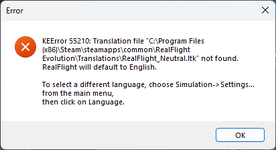
for me, its the new installations of RF Evolution, i looked in RealFlight.ini file, it´s empty. nada, zip, zero, NULL.
it feels like my RF9.5 upgrade to RF Evlotion on STEAM is "F-ed". donwloaded it again and reinstalled it. same doo doo,
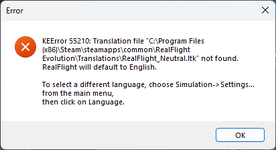
[Kind of SOLVED]
That file was empty. as i wrote, i uninstalled the game again, and tried to delete ALL the files in Doc´s and make sure all files in **Steam\commonapps\blabla\Blabla was deleted. downloaded it again, installed it.
started the game again. got the same error. but this time, the game did not crash. i did one thing differently this time. i unplugged my Futaba T16IZ radio before i started the game for the first time after i re-installed it.
it kind of works. but i dont understand WHY the game try to use a different language. My Win OS is English British, all of it. and my keyboard is Swedish. the game should be by default use the default language (English) without even trying to use a language that is not used anywhere in my PC. And even if the installer found a "language" in my Futaba radio (Futaba uses Windows CE) it´s still English. (as a IT person, i never use Swedish language in any of my PC´s not in Windows, not in Linux, only my keyboard is set up for Swedish keyboard layout)
That file was empty. as i wrote, i uninstalled the game again, and tried to delete ALL the files in Doc´s and make sure all files in **Steam\commonapps\blabla\Blabla was deleted. downloaded it again, installed it.
started the game again. got the same error. but this time, the game did not crash. i did one thing differently this time. i unplugged my Futaba T16IZ radio before i started the game for the first time after i re-installed it.
it kind of works. but i dont understand WHY the game try to use a different language. My Win OS is English British, all of it. and my keyboard is Swedish. the game should be by default use the default language (English) without even trying to use a language that is not used anywhere in my PC. And even if the installer found a "language" in my Futaba radio (Futaba uses Windows CE) it´s still English. (as a IT person, i never use Swedish language in any of my PC´s not in Windows, not in Linux, only my keyboard is set up for Swedish keyboard layout)