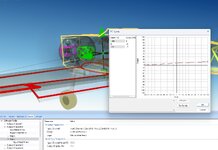You are using an out of date browser. It may not display this or other websites correctly.
You should upgrade or use an alternative browser.
You should upgrade or use an alternative browser.
Mixing
- Thread starter Dimi
- Start date
Another way is to add a Mixer.
add a modifier
set the input to Flaps servo
set signal curve to 0 at 0 and 100 at 100 which will not affect the trim with the flaps up
give the modifier a name (optional)
add a mixer
set input 1 to receiver channel2
set input 2 to the modifier we just made/renamed
set strength 2 % to 10 (may need adjusting later)
confirm Logic is set to add
Give the mixer a name (optional)
set the elevator servo input to the mixer
add a modifier
set the input to Flaps servo
set signal curve to 0 at 0 and 100 at 100 which will not affect the trim with the flaps up
give the modifier a name (optional)
add a mixer
set input 1 to receiver channel2
set input 2 to the modifier we just made/renamed
set strength 2 % to 10 (may need adjusting later)
confirm Logic is set to add
Give the mixer a name (optional)
set the elevator servo input to the mixer