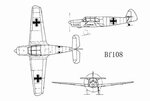You are using an out of date browser. It may not display this or other websites correctly.
You should upgrade or use an alternative browser.
You should upgrade or use an alternative browser.
My first EA
- Thread starter helohero
- Start date
Maj. Numbskully
Well-known member
would that be in inches or feet?
helohero
New member
ftxftxftMaj. Numbskully said:would that be in inches or feet?
mwilson914
Well-known member
My immediate advice is to avoid the mesh smooth modifier like the plague. To be in absolute control over smoothing is use a sufficient number of sides from the beginning and apply smoothing groups at the poly sub-object level. It smoothes out surfaces without increasing polys. Smoothing groups detail how the surface is visually interpreted rather than multiplying faces to increase the actual "physical" smoothness of the object.
Please correct me if I'm wrong on my explaination, but I strictly smooth out my models this way now and doing so does not increase my poly counts. There are times when the mesh smooth modifier serves it's purpose, but use it wisely. It takes time to figure this stuff out.
Please correct me if I'm wrong on my explaination, but I strictly smooth out my models this way now and doing so does not increase my poly counts. There are times when the mesh smooth modifier serves it's purpose, but use it wisely. It takes time to figure this stuff out.
Attachments
Last edited:
helohero
New member
Matt you are absolutely correct. I have been instructed to stay away from this. I was using it in the photos to clean it up a bit as I have not taken the time to learn your technique yet. This is totally on me. I am learning all of this as I go and I am spending more time on basic shaping than the poly count. Hopefully when it is all said and done it will be a workable EA.
Thanks for the input. It is appreciated as well as needed.
Thanks for the input. It is appreciated as well as needed.
Last edited:
willsonman
Well-known member
That looks really good! keep up the good work!
mwilson914
Well-known member
Also, make sure that you get a test model into RF early on in the process as your model can look freaking fantastic in the 3DS Max rendering, but then look like....well, my B-1B Lancer in my last thread update. LOL. It's is hideous! I think I know how to correct the issue after verifying several other steps.
One thing that can make a model look really messed up outside of the modeling program and in RF, is when you get twisted polys. If you have a perfectly flat rectangle then twist two of the corners so that the rectangle is now 3D you'll notice the polygon does some funky stuff when viewed from other angles. Sometimes a dead giveaway to a rendering problem is shown in the perspective view at different angles. Edge lines will disappear into a polygon while rotating around the view. You can't see this issue in the 3 views quite often, but the perspective is real useful for finding this.
This is how I find uneven surfaces most of the time if I have a rendering problem.
One thing that can make a model look really messed up outside of the modeling program and in RF, is when you get twisted polys. If you have a perfectly flat rectangle then twist two of the corners so that the rectangle is now 3D you'll notice the polygon does some funky stuff when viewed from other angles. Sometimes a dead giveaway to a rendering problem is shown in the perspective view at different angles. Edge lines will disappear into a polygon while rotating around the view. You can't see this issue in the 3 views quite often, but the perspective is real useful for finding this.
This is how I find uneven surfaces most of the time if I have a rendering problem.
helohero
New member
I have been saving this for a bit, but since you brought it up here is a pic or two of a very early version in the sim. Dr. Moo has been a big help in getting this into RF for me as I know nothing about converting the file and setting physics. I cannot thank him enough. This project is taking a while but eventually (hopefully) it will be ready for the masses.
Attachments
Last edited:
willsonman
Well-known member
One trick I use to find trouble spot is to use a flat (ie no gloss) pink color. It brings out every flaw.
mwilson914
Well-known member
willsonman said:One trick I use to find trouble spot is to use a flat (ie no gloss) pink color. It brings out every flaw.
I'm with you on that. I usually do a bluish gray alternating with flat and gloss to see my mistakes
Maj. Numbskully
Well-known member
Looks good so far !
helohero
New member
I have not quit yet. Went to the GP in Indy over the weekend!!! Got the canopy cleaned up.(still need to round off the rear window and maybe detail inside)The flaps have been cut. I still need to do the LG, Get rid of some dents and clean some stuff up a bit. This has been an experience to say the least.
Attachments
Last edited: