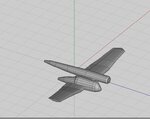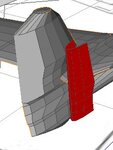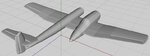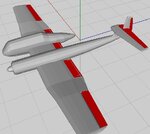I decided to see what I could do with wings so I found some 3 views and got started. After 3 days here is what I have. Do I connect all the parts so it becomes on big model, or slide them into each other like I did? Also, I have no clue what to do once the 3d modeling is finished. I know its rough, but here's how far I've gotten.
Attachments
Last edited: