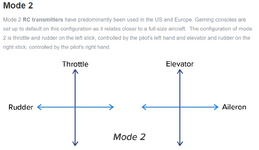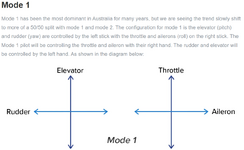New to RF. Have NX10 TX which I cannot get to 1) Calibrate (throttle stick won't register at all) and 2) I cannot get all 8 available controls mapped to a config file. I updated TX firmware to 3.13B. I've looked through forums and downloaded Flightengr's tutorials on controller setup but I cannot edit any of the "base" controller config files (e.g. SpektrumNX Series (WIRED USB), Spektrum Receiver (7+ch) to fully map NX10 switches to the config file. I'm using the wired USB connector (No dongle). Perhaps not understanding the relationship between TX models, TX control assignments within a model and then RF controller assignments. Any enlightenment on the overall process or the nuances of controller editing and configuration would be appreciated.
You are using an out of date browser. It may not display this or other websites correctly.
You should upgrade or use an alternative browser.
You should upgrade or use an alternative browser.
NX10 Controller Setup
- Thread starter LeeDCO
- Start date
flightengr
Well-known member
This is the tutorial you want from my blog for a wired NX setup.
First, start with the model setup on the NX10. You want a dedicated model for RealFlight; don't try to use a model that corresponds to a real plane. It should be set for USB Game Controller mode in System Setup menu > USB Settings. When you're looking at the main model screen, the orange power button light should be off, and it should say "Simulator Mode - RF off" across the bottom of the screen. As long as that's correct, you should be able to connect the NX10 to your computer and have Windows see a game controller called "Spektrum Radio".
Verify that your NX10 is connecting to Windows by running a command "joy.cpl". That brings up the Game Controller window, and this is what you want to see:
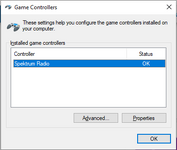
The tutorial goes over configuring the model on the NX10 and the Controller Profile. Let's just start with this first step and make sure you're getting connected.
Firmware 3.13B has the fix for Game Controller mode, so you should be good with that.
First, start with the model setup on the NX10. You want a dedicated model for RealFlight; don't try to use a model that corresponds to a real plane. It should be set for USB Game Controller mode in System Setup menu > USB Settings. When you're looking at the main model screen, the orange power button light should be off, and it should say "Simulator Mode - RF off" across the bottom of the screen. As long as that's correct, you should be able to connect the NX10 to your computer and have Windows see a game controller called "Spektrum Radio".
Verify that your NX10 is connecting to Windows by running a command "joy.cpl". That brings up the Game Controller window, and this is what you want to see:
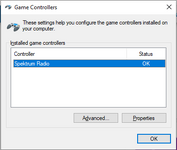
The tutorial goes over configuring the model on the NX10 and the Controller Profile. Let's just start with this first step and make sure you're getting connected.
Firmware 3.13B has the fix for Game Controller mode, so you should be good with that.
I see the Spectrum Radio as depicted above, so it's connecting. I've sucessfully imported the model file into my NX10. Upon running RF none of the controller profiles match any of the transmitter channel assignments. See the attachment for one of the profiles, others are similar. AFAIK I cannot change the "Function" assignments, just the "Input" assignments. Suggestion?This is the tutorial you want from my blog for a wired NX setup.
First, start with the model setup on the NX10. You want a dedicated model for RealFlight; don't try to use a model that corresponds to a real plane. It should be set for USB Game Controller mode in System Setup menu > USB Settings. When you're looking at the main model screen, the orange power button light should be off, and it should say "Simulator Mode - RF off" across the bottom of the screen. As long as that's correct, you should be able to connect the NX10 to your computer and have Windows see a game controller called "Spektrum Radio".
Verify that your NX10 is connecting to Windows by running a command "joy.cpl". That brings up the Game Controller window, and this is what you want to see:
View attachment 139269
The tutorial goes over configuring the model on the NX10 and the Controller Profile. Let's just start with this first step and make sure you're getting connected.
Firmware 3.13B has the fix for Game Controller mode, so you should be good with that.
Attachments
flightengr
Well-known member
What have you found through Windows alone?
If you see it listed in joy.cpl as pictured above, then you can go to Properties and get to a screen where you'll see things move as you move sticks and any switches have been configured for a radio channel.
If you see it listed in joy.cpl as pictured above, then you can go to Properties and get to a screen where you'll see things move as you move sticks and any switches have been configured for a radio channel.
flightengr
Well-known member
TX is set for Mode 2. The game controller Properties brought up the Test and Settings panel. The left gimbal registered under the X and Y axis channels, the right gimbal registered under the X and Y Rotation channels. Following this, I started RF and was able to get the Wired USB controller profile to Calibrate on 7 of 8 controls. I was not able to get any switch on the NX10 to register on the Slider channel. I was also able to fly and control the Apprentice 1.5m STS aircraft. I'm unclear how to get an 8th control to register on the Slider channel. I also need to try to fly some other aircraft. I assume I can use the currently loaded TX model to fly multiple aircraft, however it seems like one would want to have separate TX models for different aircraft in order to alter rates and expo settings, etc.
Bill Stuntz
Well-known member
Each aircraft in RF contains its own rates, expo settings, deflections, mixes, etc. The switches/etc in the controller just tell the model which option to use. Hi/lo rates, etc. on 2 different aircraft can be completely different with no changes to tx programming. RF's native InterLink controllers don't contain any model memories. This is true of all the different variations of InterLink controllers. A simple generic fixed-wing model in the TX that's the same for every RF aircraft is genereally best for RF. You don't use helicopter/glider/etc. programming in your Tx. You just use the simple aircraft program. The RF aircraft itself contains the computer that reads stick movements/switch positions and translates them into the correct control movements for that particular aircraft.
flightengr
Well-known member
The "Slider" game input is Aux3 (channel 8) on a wired NX connection. On your NX10, go to System Setup menu > Channel Assign, and assign a switch or something else to Aux3. I want to say that Aux3 might be the knob by default.
While you're in Channel Assign, you can also assign inputs to channels Aux4 and Aux5 (9 and 10) and they'll available to do something in RF, although they'll only work as two- or three-position switches. Windows only supports fully-proportional input on channels 1-8. When using a wired USB connection with RF, you can assign as many channels as your radio allows. The wireless USB receivers (often called "dongles") are limited to 8 channels by their design, not by the radio or RF.
While you're in Channel Assign, you can also assign inputs to channels Aux4 and Aux5 (9 and 10) and they'll available to do something in RF, although they'll only work as two- or three-position switches. Windows only supports fully-proportional input on channels 1-8. When using a wired USB connection with RF, you can assign as many channels as your radio allows. The wireless USB receivers (often called "dongles") are limited to 8 channels by their design, not by the radio or RF.
Thanks for all of the assistance. One more question: was the calibration in Windows the action that got the TX "recognized"? My experience was that no amount of fiddling in RF with the Controller Edit/Calibrate functions would resolve my problems in getting the left gimbal fixed. Once I went through the complete Game Controller process in Windows, the gimbal was recognized.
flightengr
Well-known member
Sure, the Windows calibration could have made a positive contribution.
I'm not sure why some people need to do that in Windows and some don't. I've hooked up NX10, TX16S, the WS1000 USB receiver, and the InterLink DX and none of them had any problems at the Windows level with calibration.
I'm not sure why some people need to do that in Windows and some don't. I've hooked up NX10, TX16S, the WS1000 USB receiver, and the InterLink DX and none of them had any problems at the Windows level with calibration.