feastofsound
New member
I bought a USB Hub - but still won't work. It worked fine on the other computer.
I used RF9.5s on my old HP computer. On my new, just acquired, MSI computer Windows (C) The model does shows but the bar is grayed out. I bought a USB Hub it but doesn't help. Not sure what a generation intel CPU is? Thanks in advance for your time & interest.More information needed;
Have you just acquired the "new" computer?
Have you ever used RF9 on that PC?
What are the specs or model number of the computer?
Does it have a 12th or 13th generation Intel CPU?
What do you see on screen, any error messages? or does the model just sit on the runway and the menu bar grayed out, (unable to select tabs)
More information needed;
Have you just acquired the "new" computer?
Have you ever used RF9 on that PC?
What are the specs or model number of the computer?
Does it have a 12th or 13th generation Intel CPU?
What do you see on screen, any error messages? or does the model just sit on the runway and the menu bar grayed out, (unable to select tabs)
The grayed-out menu bar suggests your new laptop not fully communicating with RF9, possibly due to RF9 not using a discrete video card that your PC may or may not have, good news is, if a discrete video card is on the laptop RF9 will work, but if you only have the integrated Intel video card that is built into the CPU, RF9 may not work, (not even using the DXVK d3d9.dll fix).I used RF9.5s on my old HP computer. On my new, just acquired, MSI computer Windows (C) The model does shows but the bar is grayed out. I bought a USB Hub it but doesn't help. Not sure what a generation intel CPU is? Thanks in advance for your time & interest.
More information needed;
Have you just acquired the "new" computer?
Have you ever used RF9 on that PC?
What are the specs or model number of the computer?
Does it have a 12th or 13th generation Intel CPU?
What do you see on screen, any error messages? or does the model just sit on the runway and the menu bar grayed out, (unable to select tabs)
I don't see any answers to ASJ's questions. I have to assume that your new PC has an 11th-13th gen Intel CPU. RF9 uses DX9, which is not supported by the onboard graphics in those CPU's. And the symptoms of that lack of support in those CPU's are EXACTLY as you have described. Please give us more information about your new computer.I've tried all of the above suggestions and the controller still won't work. I get the model sitting on the runway but no movement.
Maybe I need to purchase a Windows joystick? Will that make a difference?
The menu bar is still grayed out - so I can't calibrate the controller. If I can get the flight screen up but...? Very frustrated
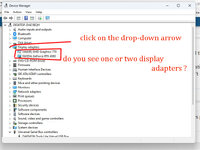
No.Did the Dx controller work in the Windows program (joy.cpl)?
It has the 12th Gen Intel(R) Core(TM) i5-12450HWhile in the Device Manager, click on the "Processors" drop-down arrow and let us Know if your computer has a 12th or 13th Generation CPU.View attachment 136999
