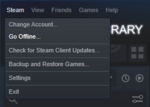Bill Stuntz
Well-known member
And Norton didn't tell you? That seems wierd.
FYI: yesterday, a friend asked me to speed up his 8th gen laptop. I ran it for a couple hours, trying different things. Dog slow & pretty much unusable. 100% disk usage the whole time. I recommended replacing his 1TB spinning HD with a 500G SSD since he was using less than 200G. With his permission, I uninstalled Norton since it's my least favorite security suite. It sped up quite a bit, and then a McAffee warning popped up complaining that its subsription had expired - which never appeared in the couple hours Norton was running. My #2 un-favorite. I uninstalled that, too. That left Windows Defender running. 3 AV programs anaylzing everything before anything would run! It actually feels like a PC now instead of feeling like a paperweight. I'm going to replace the HD with an SSD anyway to really make it fly.
In case you're interested, I run MalwareBytes Pro + Windows Defender. Except for the occasional warning, I can't feel any performance difference whether MB is running or not. But unless you're doing dangerous stuff, IMHO, you don't NEED more than Defender. It's good enough for most users who practice safe computing - and it's FREE. Of the hundreds (I stopped counting years ago) of PC's I've fixed/disinfected over 35 years, I've never seen an infected one that was using Defender. But I've seen lots of infected PC's with expired Norton/McAffee subscriptions - and a few with subscriptions that hadn't expired..
FYI: yesterday, a friend asked me to speed up his 8th gen laptop. I ran it for a couple hours, trying different things. Dog slow & pretty much unusable. 100% disk usage the whole time. I recommended replacing his 1TB spinning HD with a 500G SSD since he was using less than 200G. With his permission, I uninstalled Norton since it's my least favorite security suite. It sped up quite a bit, and then a McAffee warning popped up complaining that its subsription had expired - which never appeared in the couple hours Norton was running. My #2 un-favorite. I uninstalled that, too. That left Windows Defender running. 3 AV programs anaylzing everything before anything would run! It actually feels like a PC now instead of feeling like a paperweight. I'm going to replace the HD with an SSD anyway to really make it fly.
In case you're interested, I run MalwareBytes Pro + Windows Defender. Except for the occasional warning, I can't feel any performance difference whether MB is running or not. But unless you're doing dangerous stuff, IMHO, you don't NEED more than Defender. It's good enough for most users who practice safe computing - and it's FREE. Of the hundreds (I stopped counting years ago) of PC's I've fixed/disinfected over 35 years, I've never seen an infected one that was using Defender. But I've seen lots of infected PC's with expired Norton/McAffee subscriptions - and a few with subscriptions that hadn't expired..
Last edited: