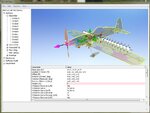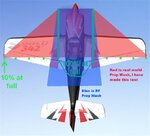phrank
Well-known member
Picking up where flexibones left off and what Jim described about the new RF6 smoke behavior........
Jim states that RF6 smoke is calculated once when it exits, and then again when it hits the ground.
Pic1) Steam bar ahead of the prop - only inner trails are affected by the prop. (This is weird, wouldn't the smoke be affected behind the prop and not ahead?)
Pic2) Steam bar at CG - 6 inner streams affected by prop wash, 2 partial, outer ones unaffected.
Pic3) Steam bar behind aircraft - all steam bars affected.
This would suggest that the propwash comes out as a cone, not a cylinder.
I thought this was kind of interesting to demonstrate when in hover and the new aggressive torque roll effect in RF6.
A very small amount of the ailerons are being touched by the prop wash.
Jim, any possibility of getting more smoke calculations beyond the 2?
Jim states that RF6 smoke is calculated once when it exits, and then again when it hits the ground.
Pic1) Steam bar ahead of the prop - only inner trails are affected by the prop. (This is weird, wouldn't the smoke be affected behind the prop and not ahead?)
Pic2) Steam bar at CG - 6 inner streams affected by prop wash, 2 partial, outer ones unaffected.
Pic3) Steam bar behind aircraft - all steam bars affected.
This would suggest that the propwash comes out as a cone, not a cylinder.
I thought this was kind of interesting to demonstrate when in hover and the new aggressive torque roll effect in RF6.
A very small amount of the ailerons are being touched by the prop wash.
Jim, any possibility of getting more smoke calculations beyond the 2?