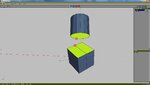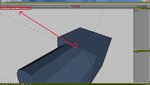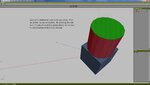jeffpn
Well-known member
Frequently, I want to align one object with another that are nowhere near parallel. I'll know which face of one object should be "on" which face of the other object. Without eyeballing, how can you put the cylinder (in the included Wings file) on the face of the cube (only moving the cylinder) and centered? And for bonus points, how can you align a vertex on the bottom of the cylinder with a vertex on the edge ring of the cube, so the distance between them is 0? The answer is surprisingly simple.
Attachments
Last edited: