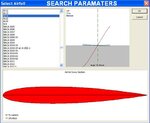OK, I just took 77 screenshots of the RF airfoil selection window. That was the easy part, took less than 20 seconds

I've got every airfoil in RF listed in .bmp format now.
After I get something to eat, I'll stitch them together into a single file in Gimp (that will take a
little longer...) and then run it thru that OCR program and see what happens. If I can do what I
think I can, it should be fairly easy to get a comprehensive listing of the differences between the two databases.
Doug here is a question for you:
I notice in the worldofkrauss database that there are a number of almost "duplicate" entries. These seem mainly among the airfoils named "E***", for instance they list:
E212 (10.55%)
(and all the other "E***" airfoils) twice. The ONLY difference that I see in the displayed numbers is in the "TE Angle" (no idea what that means, guessing "Trailing Edge"?) where one is 9.9% and the other is 7.2% RF however, has only a single E212 airfoil.
So question is, does it MATTER which one I include in the spreadsheet? I don't see that value shown in RF's airfoil window, so I'm guessing that TE Angle value isn't reflected in RF?
Only reason I ask is, I like to be precise! And when you don't know something you ask the guys that do

Doug, that was a GREAT idea you had! I think we can get a good tool for the designers with this, sadly I don't have the brains to use it but maybe I can learn one day. After all a couple years ago I didn't have the brains to build an RF model

DH