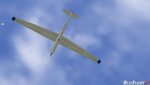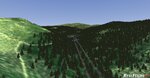You are using an out of date browser. It may not display this or other websites correctly.
You should upgrade or use an alternative browser.
You should upgrade or use an alternative browser.
Realflight 6 Screenshots Thread
- Thread starter mwilson914
- Start date
opjose
Well-known member
Okayyy...
Huge graphics problem.
I don't see a "problem" per-se.
However I do see the results of how the airport is configured vis-à-vis your graphic drivers...
Time to start tweaking your graphics control panel settings....
jbourke
Knife Edge Software Owner
Assuming "Huge graphics problem" means the shoreline artifacts...
RealFlight's engine was not designed to handle some situations because they are so rarely encountered in an R/C simulator.
One example which your screenshots demonstrate: when the camera is very high you will see some "z-fighting" at the water's edge.
This problem is worse when you are in a cockpit camera because the near plane is very close. The resolution of the depth buffer isn't high enough to reliably capture the depth of the water compared to the underlying terrain at the shore.
So what happens is you get the terrain on top of the water in some frames and the water on top of the terrain in others. It's a fairly random determination so it flickers from frame to frame. It's called "z-fighting" because the flicker occurs on the Z axis from the camera's perspective.
This is a pretty common problem with game engines. There are lots of ways to work around it but it will probably have to wait until we find time to rewrite lots of the rendering code, or maybe someday we'll find the budget to use a third party engine.
Jim
RealFlight's engine was not designed to handle some situations because they are so rarely encountered in an R/C simulator.
One example which your screenshots demonstrate: when the camera is very high you will see some "z-fighting" at the water's edge.
This problem is worse when you are in a cockpit camera because the near plane is very close. The resolution of the depth buffer isn't high enough to reliably capture the depth of the water compared to the underlying terrain at the shore.
So what happens is you get the terrain on top of the water in some frames and the water on top of the terrain in others. It's a fairly random determination so it flickers from frame to frame. It's called "z-fighting" because the flicker occurs on the Z axis from the camera's perspective.
This is a pretty common problem with game engines. There are lots of ways to work around it but it will probably have to wait until we find time to rewrite lots of the rendering code, or maybe someday we'll find the budget to use a third party engine.
Jim
mwilson914
Well-known member
I like this shot of the underside of my model. I took these pictures of my plane in my driveway so I could finish the CS. Then realized the ailerons are way out of scale on the model compared to the real plane, so I recreated the wings, ailerons and re-mapped these objects, completed the model then imported/exported blah blah blah.
Attachments
Maj. Numbskully
Well-known member
helihemi you could use a little blur to make the color transitions on the camo like more sprayed on a slight Gaussian blur to the dark color is all that's needed....jmo...... try it on a dupe layer ,if you don't like it don't use it ........no harm no foul ....takes all of 3 seconds...ok 10
Helihemi
Member
helihemi you could use a little blur to make the color transitions on the camo like more sprayed on a slight Gaussian blur to the dark color is all that's needed....jmo...... try it on a dupe layer ,if you don't like it don't use it ........no harm no foul ....takes all of 3 seconds...ok 10
Thanks for the tip Maj.,I really want to honor the ANG "Redhawks" and this model so I want it right.