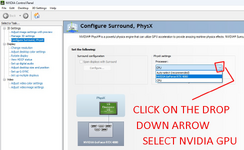Skyking917
New member
I know this has been a topic of discussion for some time but I guess I am still hoping. I see some things to try but they do not seem to apply to my configuration from what I have seen so far.
I have an Asus laptop running Windows 11 Home and Realflight 7.5. It has an nvidia GeForce RTX 3050ti GPU. Has anyone come up with a way to make that work yet e.g. greyed out menu bar/inoperative transmitter? A Realflight rep told me a long time ago when I reported it to them shortly after purchasing my new computer to buy a newer version of Realflight which I do not want to do. I was hoping Microsoft would come out with an update that would fix it but nothing yet if ever???? Seems to me Microsoft should not bring out a new version of system software that just obsoletes other companies software. I think they usually make their system software backwards compatible but apparently not this time. Any step by step instructions to get it working again would be great. Thanks.
I have an Asus laptop running Windows 11 Home and Realflight 7.5. It has an nvidia GeForce RTX 3050ti GPU. Has anyone come up with a way to make that work yet e.g. greyed out menu bar/inoperative transmitter? A Realflight rep told me a long time ago when I reported it to them shortly after purchasing my new computer to buy a newer version of Realflight which I do not want to do. I was hoping Microsoft would come out with an update that would fix it but nothing yet if ever???? Seems to me Microsoft should not bring out a new version of system software that just obsoletes other companies software. I think they usually make their system software backwards compatible but apparently not this time. Any step by step instructions to get it working again would be great. Thanks.