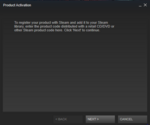Hey everyone,
I'd like to draw your attention to a new announcement. We're preparing to release RF8 on Steam!
Existing users (read: most of you) won't really be affected. But it is a very cool development for us, and an attractive option for newcomers. So please, tell your friends (and enemies)!
We're happy to answer any questions.
I'd like to draw your attention to a new announcement. We're preparing to release RF8 on Steam!
Existing users (read: most of you) won't really be affected. But it is a very cool development for us, and an attractive option for newcomers. So please, tell your friends (and enemies)!
We're happy to answer any questions.