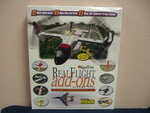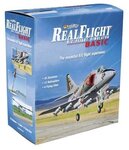polster74
New member
Thankyou Realflight for the FREE Add-ons packs.
I have been trawling the net and cannot find an Add-ons contents list so I compiled the following list.
Realflight Add-ons content:
AO1:
Aircraft:
Bonanza
Corsair
Easy Sport
Extra 300S
Giant Aeromaster
Lear Jet
Patriot
Airports:
Full Scale Airport
Campus
Playground
Super Stadium
Mars
AO2:
Aircraft:
Dazzler
DC-3
DC-3 (Electric)
F-16 Falcon (Turbine)
F-4 Phantom (Ducted Fan)
F-4 Phantom (Great Planes)
F-4 Phantom (Turbine)
Fly Baby
Fokker DR-1
Fokker DR-1 (Electric)
PT-19
PT-19 (Electric)
Skybolt
Sopwith Camel
Sopwith Camel (Electric)
Spitfire
Airports:
Ancient Pyramids
Canyon Pylon
Island Paradise
Desert Oasis
Rocky Mountains
AO3:
Aircraft:
A-10
B-17
Extra 330
Extra 330 3D
F-15
Giant Chipmunk
Giles 202
P-38
P-47
Raptor 30
Raptor 60
Slowpoke
Spirit Elite
Stinson Reliant
Sukhoi
Sukhoi - 3D Version
Tracer
Airports:
Aztec
Illinois Farm
Lighthouse
Great Planes test Site
Gym
AO4:
Aircraft:
Caliber 30
Concept EP
Edge 540
Extra 330S
JU-87 Stuka
Nobler
P-40 Warhawk
Pitts S-2S
RV-4
Spectra Select
Taylor Craft
Tudor Cabin Trainer
Airports:
Cresent Rock
Battleship
Painted Canyon
Snow Park
AO5:
Aircraft:
Contender
Double Whammy
Jayhawk
Kingcat
Lancair ES
Lancair ES (Electric)
MD500E
Sea Fury
Shoestring
Shoestring (Electric)
T-34
Tiger Moth
Viper
Airports:
Ballpark
Blimp Hangar
Mountain Pass
I have been trawling the net and cannot find an Add-ons contents list so I compiled the following list.
Realflight Add-ons content:
AO1:
Aircraft:
Bonanza
Corsair
Easy Sport
Extra 300S
Giant Aeromaster
Lear Jet
Patriot
Airports:
Full Scale Airport
Campus
Playground
Super Stadium
Mars
AO2:
Aircraft:
Dazzler
DC-3
DC-3 (Electric)
F-16 Falcon (Turbine)
F-4 Phantom (Ducted Fan)
F-4 Phantom (Great Planes)
F-4 Phantom (Turbine)
Fly Baby
Fokker DR-1
Fokker DR-1 (Electric)
PT-19
PT-19 (Electric)
Skybolt
Sopwith Camel
Sopwith Camel (Electric)
Spitfire
Airports:
Ancient Pyramids
Canyon Pylon
Island Paradise
Desert Oasis
Rocky Mountains
AO3:
Aircraft:
A-10
B-17
Extra 330
Extra 330 3D
F-15
Giant Chipmunk
Giles 202
P-38
P-47
Raptor 30
Raptor 60
Slowpoke
Spirit Elite
Stinson Reliant
Sukhoi
Sukhoi - 3D Version
Tracer
Airports:
Aztec
Illinois Farm
Lighthouse
Great Planes test Site
Gym
AO4:
Aircraft:
Caliber 30
Concept EP
Edge 540
Extra 330S
JU-87 Stuka
Nobler
P-40 Warhawk
Pitts S-2S
RV-4
Spectra Select
Taylor Craft
Tudor Cabin Trainer
Airports:
Cresent Rock
Battleship
Painted Canyon
Snow Park
AO5:
Aircraft:
Contender
Double Whammy
Jayhawk
Kingcat
Lancair ES
Lancair ES (Electric)
MD500E
Sea Fury
Shoestring
Shoestring (Electric)
T-34
Tiger Moth
Viper
Airports:
Ballpark
Blimp Hangar
Mountain Pass