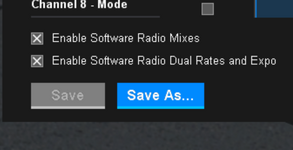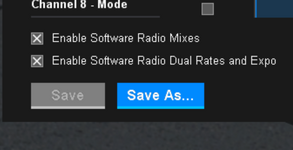Please just use ONE conversation in these forums when asking for help. You have posted your problem in at least 3 different places, which just leads to confusion when getting help - other people may not know that you've received advice in a different thread.
Your radio uses a switch in Inputs to select rates/expo. Those Inputs change the channels they are assigned to (Ail, Ele, Rud).
If you do not check the boxes shown below in the Configurator, rates/expo will function as you expect. There is no need to assign the switch in the Configurator (as you have found, you can't do it). BUT - the rates/expo will be used for
all planes in Real Flight. The only way to have different rates for different Real Flight planes is to create a new model for each one
in your radio.
If the boxes are checked, as shown, the only way Real Flight knows that you flipped a switch, is if that switch controls a seperate channel on your radio. You would NOT use Inputs to set up rates in the radio in this case. You need to assign a switch as a Source in the Mixer to a Channel (usually Ch 5). Then you can go to assign and move the switch, to teach Real Flight that that is the channel used to change the rates. You do NOT need to change any other settings in your radio. The model in Real Flight then uses the preset settings for Dual Rates, Expo stored in the RF model (not the radio) to change rates. To edit the rates/expo, you have to use the Airplane Editor in Real Flight to make a copy of the plane, and then go to the section for Software Radio and edit the rates/expo defined there.
So your choice - have many different models on your radio if each needs different rates, or use one model on your radio for Real Flight, but then you need to create and use copies of the originals in Real Flight if you don't like the settings it has defined.