You are using an out of date browser. It may not display this or other websites correctly.
You should upgrade or use an alternative browser.
You should upgrade or use an alternative browser.
RF 9 planes
- Thread starter dtrain501
- Start date
space boy
Well-known member
this page from realflight.com says that the Ultimate Biplane comes with 9.5S:
 www.realflight.com
www.realflight.com
RealFlight RC Flight Simulator Software and Accessories | RealFlight
RealFlight is the best RC flight simulator new RC pilots can use when learning to fly RC airplanes and RC helicopters. Experienced RC pilots love this flight sim to practice new maneuvers and hone their skills to become even better pilots!
It does but the AV version of the Ultimate 3D I downloaded and imported to RF is not working. I think it's because I have 9.5s, not 9.this page from realflight.com says that the Ultimate Biplane comes with 9.5S:
RealFlight RC Flight Simulator Software and Accessories | RealFlight
RealFlight is the best RC flight simulator new RC pilots can use when learning to fly RC airplanes and RC helicopters. Experienced RC pilots love this flight sim to practice new maneuvers and hone their skills to become even better pilots!www.realflight.com
Should but doesn't. Is there a way to download the Ultimate Biplane from RealFlight 9?Ultimate Biplane is a stock aircraft , you should be okay to download and import the model associated with it.
The Ultimate Biplane is there in my copy of 9.5S - are you sure you purchased the full version and not the Trainer Edition?Should but doesn't. Is there a way to download the Ultimate Biplane from RealFlight 9?
Please read my original post. The Ultimate 3D is a different version of the Ultimate Biplane.If realflight.com isn't lying, then you will see it listed in Select Aircraft in the Aircraft menu.
"I purchased RF 9.5S. Can I get RF 9 planes?
I'm trying to get the Ultimate 3D but it says
This variant requires:
Ultimate Biplane from RealFlight 9
How do I get the "Ultimate Biplane from RealFlight 9"?"
I am trying to get plane linked below but it's not working, I think because I have the RealFlight 9.5S version of the Ultimate Biplane. I have downloaded and flown 5 other planes but this is the only one that won't work
space boy
Well-known member
I understand what you're saying:
You have 9.5S and you want to use the Ultimate 3D that you linked above. I'm assuming that you did actually download the file from the link above. If that is true, then when you import it into 9.5s, then Ultimate 3D should be added to the Custom category of your list of aircraft, since 9.5S does have (should have) the same Ultimate Biplane as 9.0
@csgill75 , did I explain that correctly?
You have 9.5S and you want to use the Ultimate 3D that you linked above. I'm assuming that you did actually download the file from the link above. If that is true, then when you import it into 9.5s, then Ultimate 3D should be added to the Custom category of your list of aircraft, since 9.5S does have (should have) the same Ultimate Biplane as 9.0
@csgill75 , did I explain that correctly?
Last edited:
space boy
Well-known member
space boy
Well-known member
to be fair, perhaps you have found a shortcoming that nobody else has found.Please read my original post. The Ultimate 3D is a different version of the Ultimate Biplane.
"I purchased RF 9.5S. Can I get RF 9 planes?
I'm trying to get the Ultimate 3D but it says
This variant requires:
Ultimate Biplane from RealFlight 9
How do I get the "Ultimate Biplane from RealFlight 9"?"
I am trying to get plane linked below but it's not working, I think because I have the RealFlight 9.5S version of the Ultimate Biplane. I have downloaded and flown 5 other planes but this is the only one that won't work
space boy
Well-known member
you deserve an answer to your original question: no. there isn't a way to download it.Is there a way to download the Ultimate Biplane from RealFlight 9?
What we've been saying in this thread is that you don't (shouldn't) need to because it's already in 9.5S.
Last edited:
space boy
Well-known member
Do you have the 9.5S full version ($69.99) or the Trainer Edition ($39.99)?Please read my original post. The Ultimate 3D is a different version of the Ultimate Biplane.
"I purchased RF 9.5S. Can I get RF 9 planes?
I'm trying to get the Ultimate 3D but it says
This variant requires:
Ultimate Biplane from RealFlight 9
How do I get the "Ultimate Biplane from RealFlight 9"?"
I am trying to get plane linked below but it's not working, I think because I have the RealFlight 9.5S version of the Ultimate Biplane. I have downloaded and flown 5 other planes but this is the only one that won't work
Yes that is correct. Attached is a screen shot showing that it's not working. The same plane in the screen shot is what is generated to fly with. Not the Ultimate 3D.I understand what you're saying:
You have 9.5S and you want to use the Ultimate 3D that you linked above. I'm assuming that you did actually download the file from the link above. If that is true, then when you import it into 9.5s, then Ultimate 3D should be added to the Custom category of your list of aircraft, since 9.5S does have (should have) the same Ultimate Biplane as 9.0
@csgill75 , did I explain that correctly?
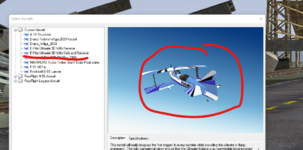
Thanksyou deserve an answer to your original question: no. there isn't a way to download it.
Full version.Do you have the 9.5S full version ($69.99) or the Trainer Edition ($39.99)?
space boy
Well-known member
okay I know what's going on, I'm pretty sure. you are understandably expecting the airplane with the red color scheme from that link above to appear...Yes that is correct. Attached is a screen shot showing that it's not working. The same plane in the screen shot is what is generated to fly with. Not the Ultimate 3D.
if that is your ultimate goal, go to the following link to download that color scheme that I found for you:
after you import it into RealFlight, you will be able to select that color scheme from the aircraft menu when you have any variant of the Ultimate Biplane open.
space boy
Well-known member
The reason this confusion is happening is because when the creator of the AV exports it, RealFlight generates a preview image using whatever color scheme is currently loaded for that aircraft. That preview image is what this forum uses.
And that is confusing for AV files, because an AV (aircraft variant) doesn't have any color scheme information. An AV is only a change to an aircraft's flight characteristics, not how it appears.

And that is confusing for AV files, because an AV (aircraft variant) doesn't have any color scheme information. An AV is only a change to an aircraft's flight characteristics, not how it appears.

