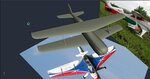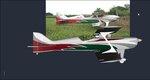abaser
Well-known member
So, Im doing it again. Starting a model before completion of my others.
I present the SebArt Miss Wind S 50. This is going to be completely built by eye. There are no good pics that are of use as 3 views, but I do have a couple that are close enough to get me by. As always, feel free to chime in if I miss something or an area needs adjusting.
This is where Im at so far. Just an hour into it and 940 polys burnt. Enjoy the build.
I present the SebArt Miss Wind S 50. This is going to be completely built by eye. There are no good pics that are of use as 3 views, but I do have a couple that are close enough to get me by. As always, feel free to chime in if I miss something or an area needs adjusting.
This is where Im at so far. Just an hour into it and 940 polys burnt. Enjoy the build.