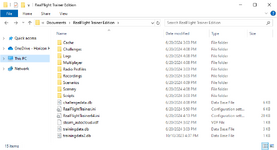After the recent RealFlight Trainer Edition 1.5 update, RealFlight starts over with a different config file. That means any settings you changed from their default values, including your controller setup, will be lost.
The new version of RealFlight Trainer Edition also stores your Training system progress in a different place, which will cause 1.5 to think no lessons have been viewed even if that is incorrect.
Follow these steps to restore your previous settings.
The new version of RealFlight Trainer Edition also stores your Training system progress in a different place, which will cause 1.5 to think no lessons have been viewed even if that is incorrect.
Follow these steps to restore your previous settings.
- Make sure RealFlight is not running.
- Navigate to your "Documents" directory on your disk.
- Enter the "RealFlight Trainer Edition" subdirectory.
- If you have run both 1.0 and 1.5, you should see something like the attached image.
- Delete "RealFlightTrainer64.ini".
- Or, rename it to something else if you want to preserve your settings changes since the 1.5 upgrade, just in case.
- Be careful! The relevant filenames are very similar. Don't delete the wrong one, or you'll lose the old settings you're attempting to restore.
- Copy "RealFlightTrainer.ini" and name it "RealFlightTrainer64.ini".
- If you want to restore your Training progress:
- Delete or rename "challengedata.db". Note that this will remove any Challenge system progress as well as any Training system progress since the 1.5 update. This is unavoidable.
- Rename "trainingdata.db" to "challengedata.db".
- Run RealFlight Trainer Edition.
Attachments
Last edited: