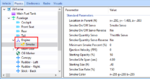You are using an out of date browser. It may not display this or other websites correctly.
You should upgrade or use an alternative browser.
You should upgrade or use an alternative browser.
Smoke settings
- Thread starter ddaniel13
- Start date
While you can add additional smoke components to do all kinds of interesting things, traditional smoke and exhaust are generally controlled by smoke components that are children of engine components. So you'll need to select the Physics tab in the editor as BrokeDad suggested, locate the engine component(s) for which you wish to modify the smoke/exhaust settings, then select the appropriate subcomponent.
Attached is an example from the stock Thunderbolt Sbach 35%.
Attached is an example from the stock Thunderbolt Sbach 35%.