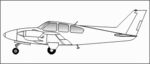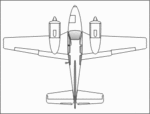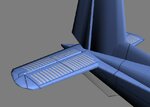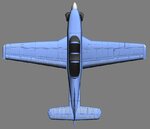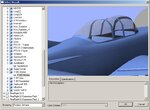I'd say that the vast majority of my fuselages are mapped Left/Right, because yes it is simple. You just have to deal with the distortion where the two sides meet. And unless I'm trying to do a scale scheme, I'll fudge or omit lines near the distortion areas.
How I map any particular model really depends on the aircraft part in question and the color scheme I'm doing. For example I'd say my canopies are about 50/50 (Top/Bottom & Left/Right). It depends on which gives less distortion to the canopy bows.
Concave panels with complex colorschemes will need special attention to get them perfect. My T-38 was like that, the fuselage had to be mapped in about nine parts to get the Thunderbirds scheme on it.
On this one, with scale rivets going around the fuselage from all angles, it is similar but not quite as bad (no concave recesses). The attached picture shows how it was mapped. The majority of the fuselage is box mapped, giving two sides, a top, and a bottom. The extensions for the tail feathers are mapped Top/Bottom or Left/Right as needed for minimal distortion. The intakes have the lip mapped Front/Back, while the interiors are mapped Left/Right.
To get everything to line up, I build a template on a temporary layer before drawing the real rivet lines (which is what I was alluding to a couple of posts ago). On this template I use vector lines that can be easily moved and adjusted. But there is a whole lot of going back and forth between Max and PSP to make adjustments, literally pixel-by-pixel at times. I get them all aligned and in the correct location, then I create the rivet layer by placing the rivets over those lines. The final laying down of the rivets goes pretty quickly, but you have to watch the scale of the parts. In Max's UVW editor (at least in my version) there does not seem to be a way to scale things to an exact amount. So the tail feather extensions are about 80% of the scale of the big fuselage section and not by my choice. I just did not want to try and go back and remap them to get them closer and still not be exact.
Doug