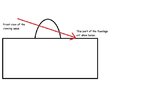crashed again
New member
try putting a face on the bottom of the canopy, normal/"solid" side facing the fuse. i think i had this sane issue a few versions back, and that fixed it. worth a tryjeffpn said:Here's the transparency behind a transparency problem. The canopy is obviously a transparent material. The Monokote (blue) also has a level of transparency. When you view the Monokote through the canopy, you lose the blue on the fuselage. You can still see the blue on the wing. Is this because the wing is lower than the fuselage, not on the same plane or the same mesh? (The Monokote directly under the canopy is not a ~CANOPY material. It cannot show through.) Why would this phenomenon affect the fuselage, but not the wing? I have the canopy as it's own object, not parented to anything. The wing's hierarchy is set up the same way. Is there anything in the modeling that can be changed to eliminate ths issue?
enjoy
crashed