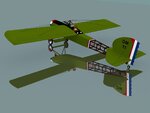You are using an out of date browser. It may not display this or other websites correctly.
You should upgrade or use an alternative browser.
You should upgrade or use an alternative browser.
Trainer project suggestions
- Thread starter pplace
- Start date
pplace
Well-known member
Spent a while mapping this project and working on the same CS my father did on his Elder.
I'm really pleased how the stained wood for the rear half of the fuse turned out. I'm glad I decided to add all the wooden gussets on all those joints.
I also "sheeted" and mapped the inside of the cowl (and added some balsa stringers) as well as the rear portion of the fuse right behind the pilot.
I haven't mapped the gun or the pilot yet.
After I rendered these photos I realized I had forgotten to add the markings on top of the wings.
I'm also trying to find some artwork that is similar to the lion on the rear portion of the fuse (any help would be appreciated)
Soon I will get this imported into G4.5 and get this thing flying!
I'm really pleased how the stained wood for the rear half of the fuse turned out. I'm glad I decided to add all the wooden gussets on all those joints.
I also "sheeted" and mapped the inside of the cowl (and added some balsa stringers) as well as the rear portion of the fuse right behind the pilot.
I haven't mapped the gun or the pilot yet.
After I rendered these photos I realized I had forgotten to add the markings on top of the wings.
I'm also trying to find some artwork that is similar to the lion on the rear portion of the fuse (any help would be appreciated)
Soon I will get this imported into G4.5 and get this thing flying!
Attachments
Last edited:
pplace
Well-known member
Project is about 98% ready for the swaps.
Tonight I added all the collision meshes, imported into G4.5 and set all the physics up (still need to do some minor tweaking / flight testing) In the editor I set the elevator, rudder and throttle control rods to function properly, the pilot's head rotates side to side with the rudder (as did my father's Elder)
I still need to model the final prop hub (like the one willsonman suggested) and I'm still looking for the lion "decal" for the rear fuse side.
I also did a soft black / white fade for the normal map, in order to achieve the stretching / sinking in of the fabric on top of the wings between each rib (also on the gear wing) This doesn't show up much in the sim (more in the editor and the select aircraft menu) I am going to try and address this issue some more.
This should be ready for the swaps very soon!
Tonight I added all the collision meshes, imported into G4.5 and set all the physics up (still need to do some minor tweaking / flight testing) In the editor I set the elevator, rudder and throttle control rods to function properly, the pilot's head rotates side to side with the rudder (as did my father's Elder)
I still need to model the final prop hub (like the one willsonman suggested) and I'm still looking for the lion "decal" for the rear fuse side.
I also did a soft black / white fade for the normal map, in order to achieve the stretching / sinking in of the fabric on top of the wings between each rib (also on the gear wing) This doesn't show up much in the sim (more in the editor and the select aircraft menu) I am going to try and address this issue some more.
This should be ready for the swaps very soon!
Attachments
twoeleven
New member
pplace,
Here's a quick resto of the Lion Toon on the fuse. I didn't look for one on the net, just whipped out what i think it might have looked like in PS.
You could change the colors if they aren't right. If you like it, I will send you the PS file if you PM me your email. Sized that small, it will probably look the part?
Plane looks great, can't wait to see the final.
Griff
twoeleven
Here's a quick resto of the Lion Toon on the fuse. I didn't look for one on the net, just whipped out what i think it might have looked like in PS.
You could change the colors if they aren't right. If you like it, I will send you the PS file if you PM me your email. Sized that small, it will probably look the part?
Plane looks great, can't wait to see the final.
Griff
twoeleven
Attachments
willsonman
Well-known member
Yeah, I just looked for a LONG time and found bubkus. I'll ask my wife if she can whip up something large and a bit more detailed if you like. This is right up her alley for the type of graphic art she does for work.
pplace
Well-known member
twoeleven said:pplace,
Here's a quick resto of the Lion Toon on the fuse. I didn't look for one on the net, just whipped out what i think it might have looked like in PS.
You could change the colors if they aren't right. If you like it, I will send you the PS file if you PM me your email. Sized that small, it will probably look the part?
Plane looks great, can't wait to see the final.
Griff
twoeleven
Wow! That looks great. I'll paste that on the CS tomorrow and see what it looks like. I suspect it will look just great.
Willsonman.....I'll let you know after I try 211's first!
Thanks
pplace
Well-known member
I decided I needed to add the droppable orange plastic "flour bomb" I think that pretty much completes the "look alike" of my father's old model.
twoeleven, As you can see I added your lion art work to the CS as well! It turned out just perfect! I appreciate that generosity very much Thanks
Thanks
I still have about 2300 polys / triangles left on the model.....so I'm gonna check it all over see if any additions or corrections are needed at this point.
twoeleven, As you can see I added your lion art work to the CS as well! It turned out just perfect! I appreciate that generosity very much
I still have about 2300 polys / triangles left on the model.....so I'm gonna check it all over see if any additions or corrections are needed at this point.
Attachments
pplace
Well-known member
twoeleven said:No problem, happy to help out...
With the remaining polys you could model the switch under the wing, just a thought...
Looks great, the lion seems happy there.
Griff
twoeleven
The switch is actually modeled, with a picture placed over the map of it.
Note: Some of the polys will go towards the prop hub willsonman suggested.
willsonman
Well-known member
uhm... you could add some glue drippings with those "left-overs". Maybe an easter egg? Something for your dad? Looking forward to this one pal.
pplace
Well-known member
I modeled the prop hub that willsonman suggested. Then I spent well over an hour trying to get it working in G4.5 Somehow it has a "wobble" to it. I can adjust the pivot rotations, location, etc. etc. etc......and I can't get the Da.....n wobble out of it?!?!  I know that the engine has a down thrust of 5 and right thrust of 2. My previous generic prop nut and washer didn't wobble (if so I couldn't notice it) I might have to scrap this one and go back to that generic one. The more I worked on it, imported it over and over, the more frustrated I got.
I know that the engine has a down thrust of 5 and right thrust of 2. My previous generic prop nut and washer didn't wobble (if so I couldn't notice it) I might have to scrap this one and go back to that generic one. The more I worked on it, imported it over and over, the more frustrated I got.
I had this same problem on my PBY spinners as well.
Just when I was having too much fun on this little project.
I had this same problem on my PBY spinners as well.
Just when I was having too much fun on this little project.
pplace
Well-known member
dhk79 said:Make sure you don't model the thrust vectors.
Huh? You'll have to explain.
pplace
Well-known member
So if I understand you correctly are you saying:
Take the spinner and reset the visual model in 3ds back to 0 degree from the side and 0 degree from the top (right now it's 5 down and 2 right) also reset the pivot in 3ds to 0,0.
Then in G4.5 editor the spinner will be correct? Or do I have to set the spinner up in 4.5? Would you create a moveable object for the spinner and rotate it accordingly in 4.5 (5 down 2 right)?
Thanks
Take the spinner and reset the visual model in 3ds back to 0 degree from the side and 0 degree from the top (right now it's 5 down and 2 right) also reset the pivot in 3ds to 0,0.
Then in G4.5 editor the spinner will be correct? Or do I have to set the spinner up in 4.5? Would you create a moveable object for the spinner and rotate it accordingly in 4.5 (5 down 2 right)?
Thanks
dhk79
Well-known member
Correct. Just make sure that they are named correctly (~CS_SPINNER#) and in the physics editor, under the engine settings, put in the values for the right & down thrust. RF will then adjust the 3D image's offsets for you.pplace said:Take the spinner and reset the visual model in 3ds back to 0 degree from the side and 0 degree from the top (right now it's 5 down and 2 right) also reset the pivot in 3ds to 0,0.
The only place this will not work correctly (although I think it was fixed in later versions) is when a multi-engine plane has different offsets for the left & right engines. For example, my Sunderland was a PITA because all engines point inward and at the time it was modeled RF did not support symetrical engines with left thrust on one and right thrust on the other. There I had to add each engine individually (linked to the fuselage) and break-apart was effected.
You can still use moveable pods to move the engine and spinner, but there you just make the engine and spinner opjects children of the pod. Any offset thrust gets applied the same way.
pplace
Well-known member
The Elder has been added to the G4.5 swap pages.
Again thanks to:
dhk79 for the use of his Saito engine model. Along with some tips and pointers (he's always so helpful) and lastly for doing the alpha layer on the machine gun barrel
herc40 for the use of his old time pilot bust
and
twoeleven for creating the lion artwork for the fuse side.
Enjoy the model, I had fun creating this....it was a nice / yet difficult change of pace from the "scale" models I usually prefer.
I will soon convert this to G3.5 so I can send it to my father for him to use. (At that time I will post it on the swaps as well)
Now it's time to wrap up the final details on my P-47 Razorback!!
Edit: I also believe this is the fastest I've done a model start to finish. Started on the 8th of Dec.
Again thanks to:
dhk79 for the use of his Saito engine model. Along with some tips and pointers (he's always so helpful) and lastly for doing the alpha layer on the machine gun barrel
herc40 for the use of his old time pilot bust
and
twoeleven for creating the lion artwork for the fuse side.
Enjoy the model, I had fun creating this....it was a nice / yet difficult change of pace from the "scale" models I usually prefer.
I will soon convert this to G3.5 so I can send it to my father for him to use. (At that time I will post it on the swaps as well)
Now it's time to wrap up the final details on my P-47 Razorback!!
Edit: I also believe this is the fastest I've done a model start to finish. Started on the 8th of Dec.
Attachments
Last edited: